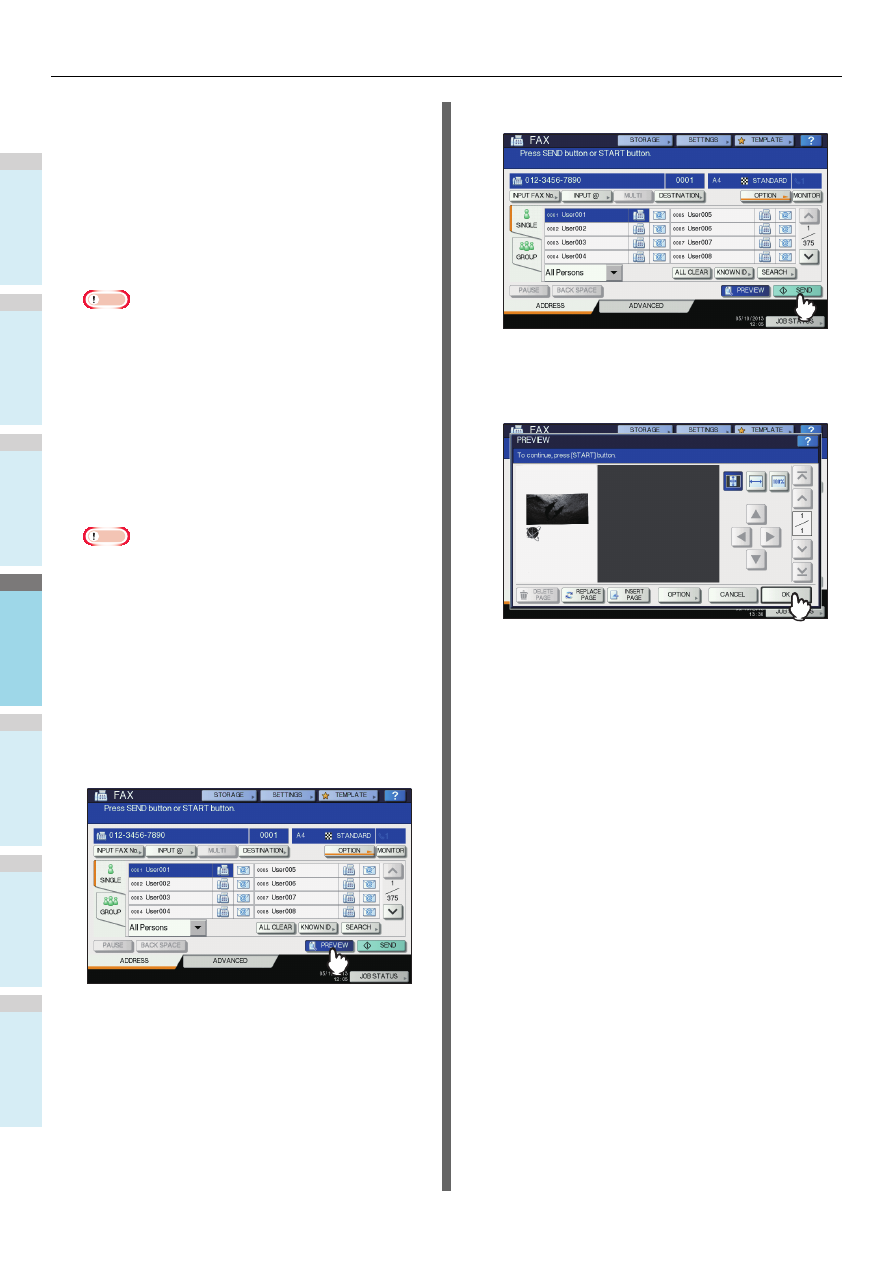
SENDING/RECEIVING A FAX
- 68 -
1
2
3
4
5
6
3
Press [OPTION] and set the transmission
conditions.
P.62 "Setting the transmission conditions"
4
Pick up the handset of the external
telephone.
5
Use the external telephone to dial the fax
number.
P.64 "Specifying the recipient"
Note
• When you use the external telephone to dial, the
machine dials each number you enter. If you make a
mistake when dialing the fax number, replace the
handset to cut the line, and then pick up the handset
again to redial.
6
When you hear the answer tone (short high-
pitched tone) through the built-in speaker
indicating the connection has been made
with the recipient’s machine, press [SEND].
Note
• When you hear the other party’s voice answering the
call before pressing [SEND], ask him/her to perform
operation of the fax reception.
7
Replace the handset of the external
telephone.
Displaying the preview
Before sending a fax, you can check the image on the touch
panel with this preview function.
1
Press [PREVIEW] on the fax menu.
• To use the preview function, specify the recipient and
then press [PREVIEW].
2
Press [SEND].
3
Check the fax image after the preview is
displayed. Press [OK] if you send it without
any change. The fax will then be sent.
• To send another original, place it on the original glass
or RADF (Reversing Automatic Document Feeder),
and then press the [START] button on the control
panel.
• To delete the page being previewed, press [DELETE
PAGE].
• To replace the page being previewed with another
page, press [REPLACE PAGE].
• To insert another scan before the page being
previewed, press [INSERT PAGE].
• Press [OPTION] to change the setting.













































































































