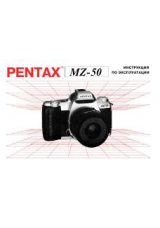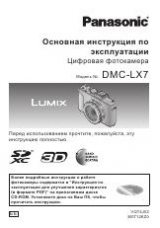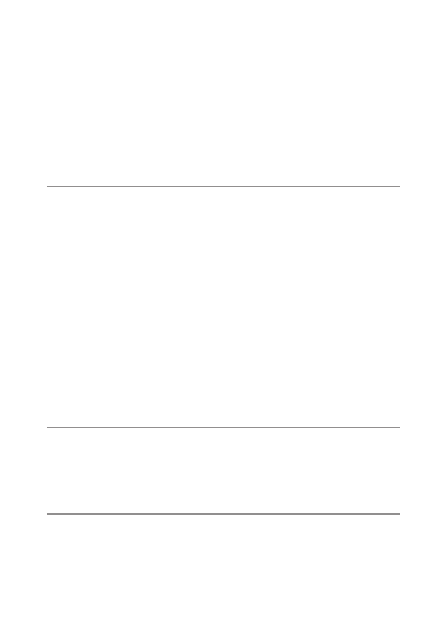
10
Correcting Skewed Images ....................................................................................89
Correcting Brightness and Contrast (Level Compensation) ......................90
Correcting the White Balance ...............................................................................92
Correcting Color Moire ...........................................................................................92
Developing RAW Files .......................................................................................................93
Viewing Images with an AV Device ..............................................................................94
Setting DPOF ........................................................................................................................95
Registering Shooting Settings (My Settings) ..................................................99
Shooting Images in My Settings Mode ...........................................................102
Editing My Settings ................................................................................................103
Registering Functions to the ADJ. Lever .........................................................105
Registering Functions to the Fn1/Fn2/Effect Buttons ...............................107
Adjusting the Brightness of the Picture Display ..........................................109
Setting the Information Displayed in Shooting Mode ..............................110
Setting the Operation Sounds ...........................................................................111
Changing File Names .............................................................................................111
Resetting the File Numbers .................................................................................112
Setting the Copyright Notice ..............................................................................113
Checking the Firmware Version .........................................................................113
Shooting Menu ..................................................................................................................114
Playback Menu ..................................................................................................................117
Key Custom Options Menu ...........................................................................................118
Setup Menu ........................................................................................................................120
Downloading Images to Your Computer
Saving Images to PC ........................................................................................................123
Installing the Software ....................................................................................................124