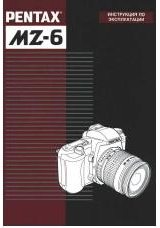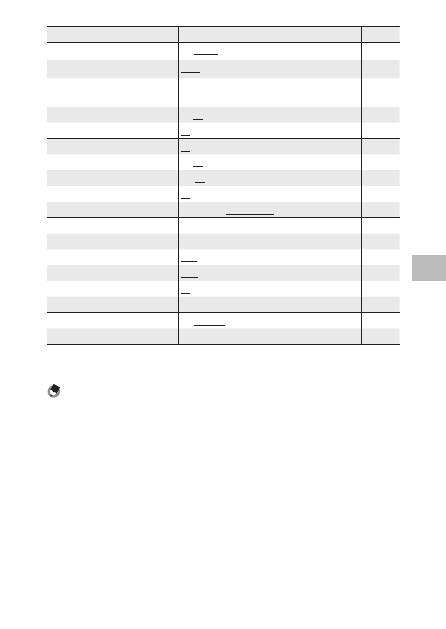
4
M
enus
121
Menu option
Settings
Page
LCD Confirmation Time
Off, 0.5 Sec., 1 Sec., 2 Sec., 3 Sec., Hold
Grid Guide Display Options
Grid 1, Grid 2, Grid 3
DISP. Button Display Setting
Use DISP. Screen, Graphic Display, Information Display,
Grid Guide, Level Indicator, Histogram
Information Display Mode
On, Off
Fn Button Settings
On, Off
Auto Rotate
On, Off
White Saturation Display
On, Off
One Press Zoom Ratio
4×, 8×, 16×
Target Zoom Play
On, Off
Playback Order Options
File Numbers, Sht. Date/Time
Date Settings
—
Language/
N
*1
—
Video Out Mode
*1
NTSC, PAL
HDMI Output
AUTO, 1080i, 720P, 480P
Store Menu Cursor Position
On, Off
Confirm Firmware Version
—
Eye-Fi Connection Settings
*2
Off, On (Auto), On (Selected)
Eye-Fi Connection Display
*2
—
*
1 The default setting varies depending on the country or region.
*
2 This is displayed only when using an Eye-Fi card.
Note -----------------------------------------------------------------------------------------------------------
• The [interval shooting] and [Custom Self-Timer] settings are reset to their defaults when the camera
is turned off. The settings are retained for all other functions.
• The options set in the [Shooting] menu can be restored to the default settings by using [Restore De-
faults] in the [Shooting] menu.
• The options set in the [Key Custom Options] menu can be restored to the default settings by using
[Restore Defaults]. The settings registered with [Reg. My Settings] are not restored to the default
settings.
• When [Store Menu Cursor Position] is set to [On] in the [Setup] menu, the cursor position of the option
last selected is remembered, and that option is displayed first when the menu is next displayed.