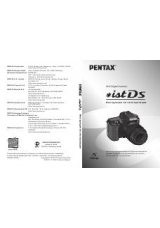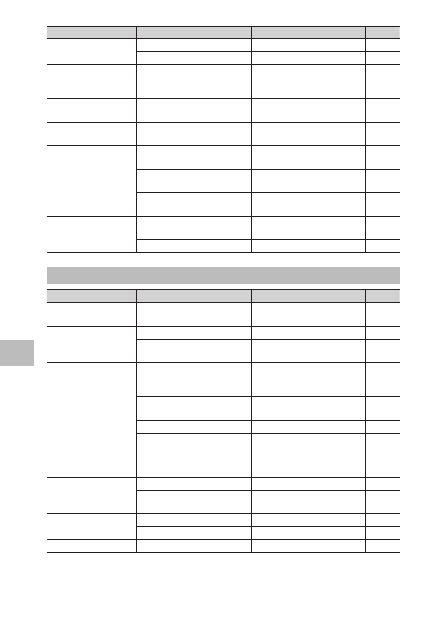
6
A
ppendic
es
128
Problem
Cause
Solution
Page
Photos are too dark.
Subject is poorly lit.
Open the flash.
Picture display is too dark.
Adjust picture display brightness.
Colors are unnatural.
Camera unable to adjust white balance
for shooting conditions using auto white
balance.
Include white object in photo or choose
another white balance option.
Picture display brightness
changes during focusing.
Ambient lighting is poor or differs from
that used for autofocus.
This is normal and does not indicate a
malfunction.
—
Vertical streaks (“smear”) ap-
pear in photos.
Subject is bright.
This is normal and does not indicate a
malfunction.
—
Level indicators are not dis-
played.
[Level Setting] is set to [Off].
Change [Level Setting] to enable level
indicator display.
Level indicators are hidden.
Use [DISP. Button Display Setting] to
change the display setting.
Camera is upside down.
Hold the camera in the correct orienta-
tion.
—
Photo is not level although
level indicator showed that
camera was level.
Camera was moving when photo was
taken.
Do not take pictures from moving
objects.
—
Subject is not level.
Straighten subject.
—
Playback/Deletion
Problem
Cause
Solution
Page
Photo information not
displayed.
Indicators are hidden.
Press DISP. to display indicators.
Cannot play pictures back, or
picture screen is not displayed
on an AV device.
AV or HDMI cable incorrectly connected. Reconnect cable.
The [Video Out Mode] setting is incor-
rect.
Choose another video mode.
Cannot view pictures on
memory card, or picture screen
is not displayed.
Card was not formatted in camera.
Insert a card that has been formatted in
camera and contains pictures recorded
with camera.
—
Memory card contains pictures that
were not recorded normally.
Insert a card with pictures that were
recorded normally.
—
Memory card contacts are dirty.
Clean with soft, dry cloth.
—
Card malfunction.
Insert another card. If there is no prob-
lem, the camera is okay. There may be
something wrong with the card, so do
not use it.
—
The picture display turned off. Battery is exhausted.
Charge the battery.
Camera has turned off automatically to
save power.
Turn the camera back on.
Cannot delete file.
File is protected.
Remove protection.
Card is locked.
Unlock card.
—
Cannot format card.
Card is locked.
Unlock card.
—