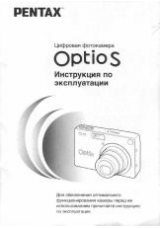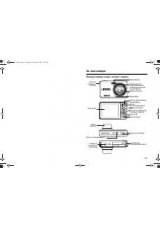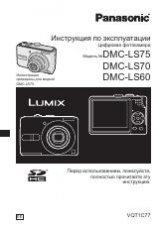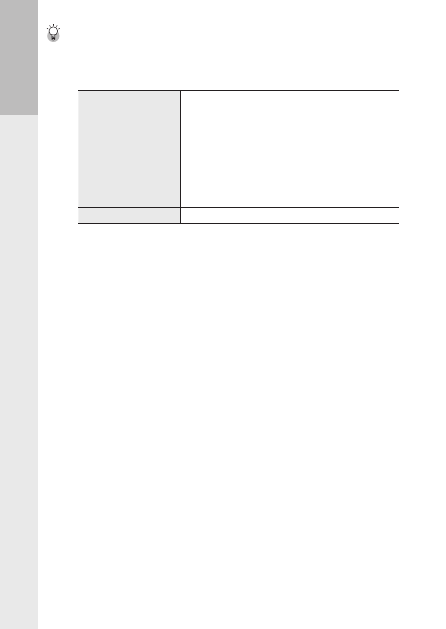
Bef
or
e Y
ou
Beg
in
24
Eye-Fi Cards --------------------------------------------------------------------------------------------------
• This camera is compatible with Eye-Fi cards (X2 Series), SD memory cards with built-in wireless LAN
functionality. For more information on Eye-Fi cards, visit the Eye-Fi Website (http://www.eye.fi/).
• When using an Eye-Fi card, the following settings are displayed in the [Setup] menu.
Eye-Fi Connection Settings
[Off]: Disables the wireless LAN function for operation as a normal
SD memory card.
[On (Auto)]: Transfers all unsent images.
[On (Selected)]: Transfers only selected images. Specify the images
to send (up to 20 images) with [Eye-Fi Transfer Selected Images] in
the [Playback] menu. You can also reduce the size of images and
transfer them. You can easily access the [Eye-Fi Transfer Selected
Images] screen by pressing the Effect button in the playback mode.
(
G
Eye-Fi Connection Display
Displays the SSID for the wireless LAN.
• Movies cannot be transferred.
• Cannot transfer the images while recharging the battery.
• If the selected images cannot be properly transferred, the “EYERICOH” folder may remain on the cam-
era. This folder will be deleted the next time the camera is turned on.
• When using a card from a different manufacturer with a similar function, the above menu items and
status icons may not be displayed. Operations cannot be guaranteed for cards that are not supported.
• This product is not guaranteed to work with all Eye-Fi card features (including wireless transfer). If
any issues arise with an Eye-Fi card, contact the card manufacturer. Eye-Fi cards are approved for use
in the country of purchase only. To confirm whether the use of the card is approved in a given country,
contact the card manufacturer.