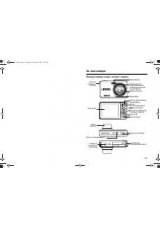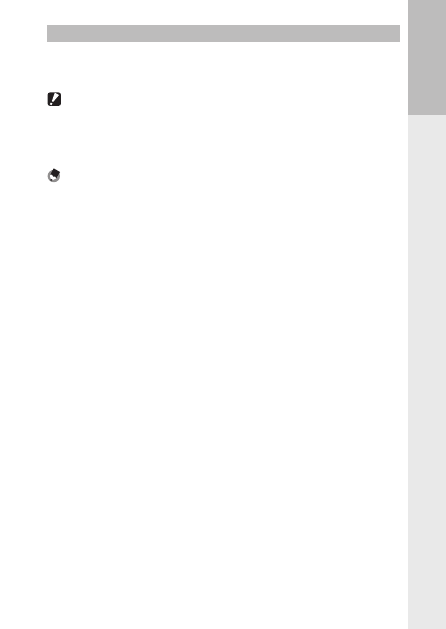
Bef
or
e Y
ou
Beg
in
25
Data Storage Location
Pictures taken with this camera can be recorded to the internal memory or a
memory card. When a memory card is not set in the camera, data is recorded
to the internal memory.
Caution -------------------------------------------------------------------------------------------------------
• Pictures will not be recorded to the internal memory when a memory card is inserted, even if the
memory card is full.
• If the number of files stored in a memory card exceeds 10000, files with a small folder/file number
cannot be played back. However, they are not deleted or lost.
Note -----------------------------------------------------------------------------------------------------------
• You can copy all data stored in the internal memory to a memory card. (
G
• Movie recording time and the storage capacity varies depending on the memory card. (
• When using a new memory card or a memory card used with another device, be sure to format the
memory card with this camera. Format memory cards with [Format [Card] in the [Setup] menu.