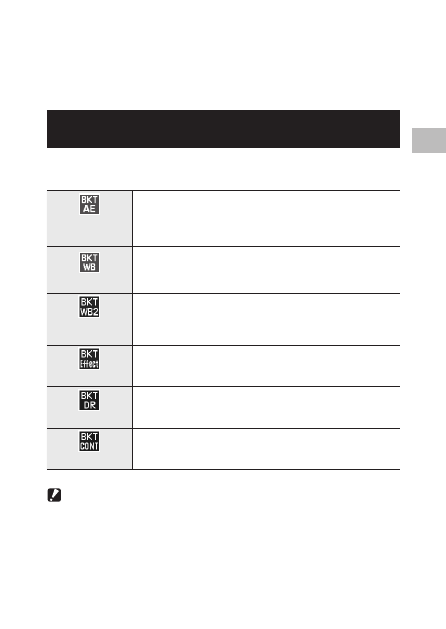
1
Various S
hooting F
unc
tions
63
• If the last four digits of the file number taken during continuous shooting exceed [9999], a separate
folder is created in the SD memory card and successive pictures taken are stored in this folder.
• If the number of files stored in a memory card exceeds 10000, files with a small folder/file number
cannot be played back. However, they are not deleted or lost.
• [Continuous] can be registered and used in the [Key Custom Options] menu under [ADJ. Lever Setting]
or in [Set Fn Button]. (
Shooting Consecutively with Different Settings (Auto
Bracket)
In the [Auto Bracket] settings in the [Shooting] menu, three shots will be
taken with differing values for things like exposure or white balance.
AE-BKT 1/3EV
AE-BKT 1/2EV
Takes images at different exposures in 1/3-EV or 1/2-EV steps from -2.0 EV to +2.0
EV.
WB-BKT
Three images (an image with more red than the currently set white balance, an
image at the current white balance, and a more bluish image) are automatically
recorded.
WB-BKT
Preset
Takes three images with different white balance. Selects the white balance for the
second and third shots, respectively.
Effect-BKT
Takes three images with different effects. Selects the effects for the second and
third shots, respectively.
DR-BKT
Takes images with the Dynamic Range Compensation set to Off, Weak, and Strong.
CONTRAST-BKT
Takes images with different contrasts.
Caution -------------------------------------------------------------------------------------------------------
• The flash cannot be used with this function.
• [AE-BKT 1/2EV] cannot be selected in Tv mode.
• When Effect setting in the [Shooting] menu is set to [Miniaturize], [AE-BKT 1/3EV], [AE-BKT 1/2EV],
and [DR-BKT] cannot be used.










































































































































































