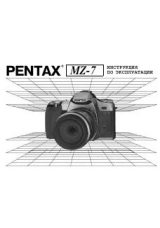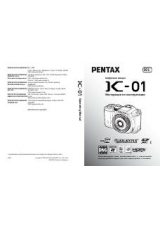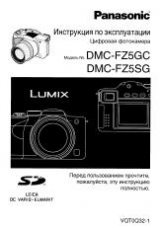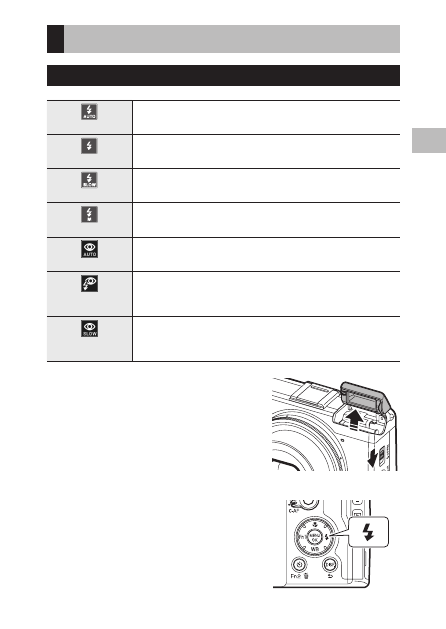
1
Various S
hooting F
unc
tions
69
Using the Flash
Setting the Flash Mode
Auto
The flash fires automatically when the subject is poorly lit or backlit. [Default set-
ting]
Flash On
The flash always fires.
Flash Synchro.
The flash fires with the shutter speed slowed. Use when taking nightscape shots
that include people. Use of a tripod is recommended to prevent blur.
Manual Flash
The flash output is set under [Manual Flash Amount] in the [Shooting] menu.
(
Red-Eye Flash AUTO
Reduces “red-eye” in portraits taken with the flash.
Red-Eye
Flash On
Forces the flash to fire while reducing the red-eye phenomenon.
Red Eye
Flash Synchro.
The flash fires in slow synchro while reducing the red-eye phenomenon.
1
Slide the
F
Open switch downward.
The flash pops up.
2
Press the
F
(
$
) button.
The flash mode settings screen appears.
3
The display can be changed with the
#$
buttons.
A symbol appears on the shooting screen.