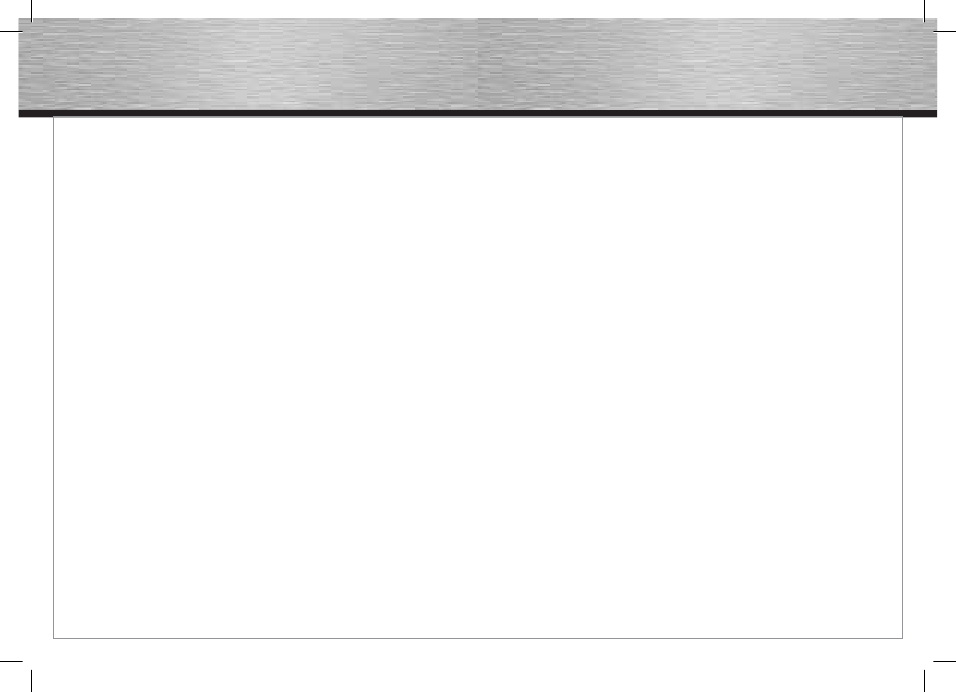
10
11
• You should not have also any success in
this way, then you attempt it with that one
„search run automatic in the chapter“
described search method.
Manual code search run
• Turn on the device manually.
• Press the source key (3) (TV, STB, CBL,
AUDIO, AUX, VCR, CD, DVD) shortly.
• Hold the key setup (16) pressed for approx.
3 seconds until the red LED lights up
permanently.
• You press repeatedly the key POWER (1)
after each other (this can be up to 350
times), only at VCR (Video recorders) asks
the key P+ (8) or P- (8)
• to the device that is supposed to be
operated, off, or changes the channel or
reacts correspondingly. The code-search
is begun with the code number currently
stored on the cluster.
• Press shortly OK (10) in order to store the
code. Due to the extensive number of the
different code numbers different codes
are preprogrammed per device type up to
350. In individual cases it is possible that
only the most common primary functions
are available. With some specifi c device
models it can be that the described
procedure does not lead to the success.
Automatic search run
If your device does not respond to the remote
control although you tried out all codes
performed for your device type and the
corresponding brand, you attempt it with the
automatic search run. Through that you
can fi nd also such codes of such brands
which are not performed in the device code
list.
• Turn on the device manually
• Press the source key (3) (TV, STB, CBL,
AUDIO, AUX, VCR, CD, DVD) shortly.
• Hold the key setup (16) pressed for approx.
3 seconds until the red LED lights up
permanently.
• Focus the remote control on the device
and press the key P+ (8) once shortly.
• If the device does not have any
program-function, you press the key
POWER (1) instead of the P+ (8).
• The remote control starts the code
search after 6 seconds and sends in the
1 second’s clock pulse (see also next
section) after each other all codes. At
every sending the red LED lights up.
• As soon as the device reacts to the
remote control, you press OK (10). You
missed it to press OK in time, you keep
up the key P- to return (8) in a step by
step way for the code which the device
reacted to.
• In order to abort the search, you press
EXIT (12).
When the remote control instead of 1 only
every 3 seconds a new code is supposed to
send, you go on as follows.
You press within 6 seconds according
to pressures of the key P+ (8) (and/or POWER
(1)) how in before described, the key P+ (8) or
P- (8) still once. The remote control sends
now a new code only every 3 seconds.
Through that you win more time in order to
abort the process, however, the code search
through that lasts also longer.
According to code search trade name
• This function offers you the possibility, to
search for trade names (see code set).
• Turn on the device manually.
• Press the source key (3) (TV, STB, CBL,
AUDIO, AUX, VCR, CD, DVD) shortly.
• Hold the key setup (16) pressed for approx.
3 seconds until which red LED lights up
permanently.
• Enter the one-digit code according to
following
table.
1 Philips
2 Sony, Panasonic, JVC, Toshiba
3 Thomson
4 Telefunken
5 Grundig
6 Nokia
0 All other brands for this cluster
• You press the key P+ (8) repeatedly (or at
video recorders the key POWER (1)) or
until the device reacts correspondingly.
Go ahead in this case speedily since
otherwise the automatic code search is
started.
• Store the code from OK (10) through
pressing.
• All codes were searched, the red LED
fl ashes for approx. 3 seconds.
Code-identifi cation
The code identifi cation offers you the
possibility, already to determine entered
codes that are stored in the remote control.
So go ahead.
• Turn on the device manually.
• Press the source key (3) (TV, STB, CBL,
AUDIO, AUX, VCR, CD, DVD) shortly.
• Hold the key setup (16) pressed for approx.
3 seconds until the red LED lights up
permanently.
• You press the key setup (16) shortly, the
red LED goes out shortly during the
keystroke.
• In order to fi nd the fi rst number, you press
the numeric keys from 0 to 9.
• If the red LED goes out shortly, it is the fi rst
stored
number.
• In order to fi nd the second number, you
press in turn the numeric keys from 0 to 9
until the red LED goes out.
• Repeat the process for the third and the
fourth
number.
• The red LED goes out as soon as the key
was pressed for the fourth number.
• The code-identifi cation is now fi nished.
Learning codes of another remote control
If the brand of the device to be operated
does not stand in the separate code list, you
can copy the functions of the original remote
control of the device into yours 40098.
According to format of the line codes of
the original remote control your remote
control can store up to 150 keys.
00040098bda.indd Abs1:10-Abs1:11
00040098bda.indd Abs1:10-Abs1:11
08.10.2009 10:24:54 Uhr
08.10.2009 10:24:54 Uhr













































