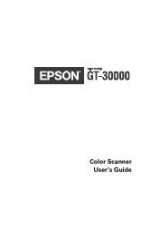Secure the Embedded Web Server ................................................................................... 55
Manage temporary job files ............................................................................................... 55
Secure Storage Erase ....................................................................................................... 56
Secure File Erase .............................................................................................................. 56
Secure Disk Erase ............................................................................................................. 56
HP High-Performance Secure Hard Disks ......................................................................... 57
Manage certificates ............................................................................................................ 57
Install the hardware integration pocket ............................................................................................... 60
Clean the product ............................................................................................................................... 63
Clean the touch screen ...................................................................................................... 63
Clean the product glass ..................................................................................................... 63
Clean the paper path ......................................................................................................... 64
Clean the rollers ................................................................................................................. 64
Order maintenance and scanning supplies ........................................................................................ 68
Replace supplies and parts ................................................................................................................ 69
Replace the rollers ............................................................................................................. 69
Replace the keyboard ........................................................................................................ 69
Replace the Jetdirect card ................................................................................................. 70
Replace the hard drive ....................................................................................................... 72
Upgrade the firmware ........................................................................................................ 75
Error codes ......................................................................................................................................... 78
Basic troubleshooting tips .................................................................................................................. 79
Restore factory settings ...................................................................................................................... 80
Interpret control-panel status lights .................................................................................................... 81
Control-panel message types ............................................................................................................. 82
Control-panel messages .................................................................................................................... 83
Installation problems .......................................................................................................................... 84
v