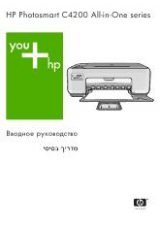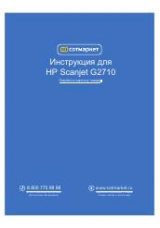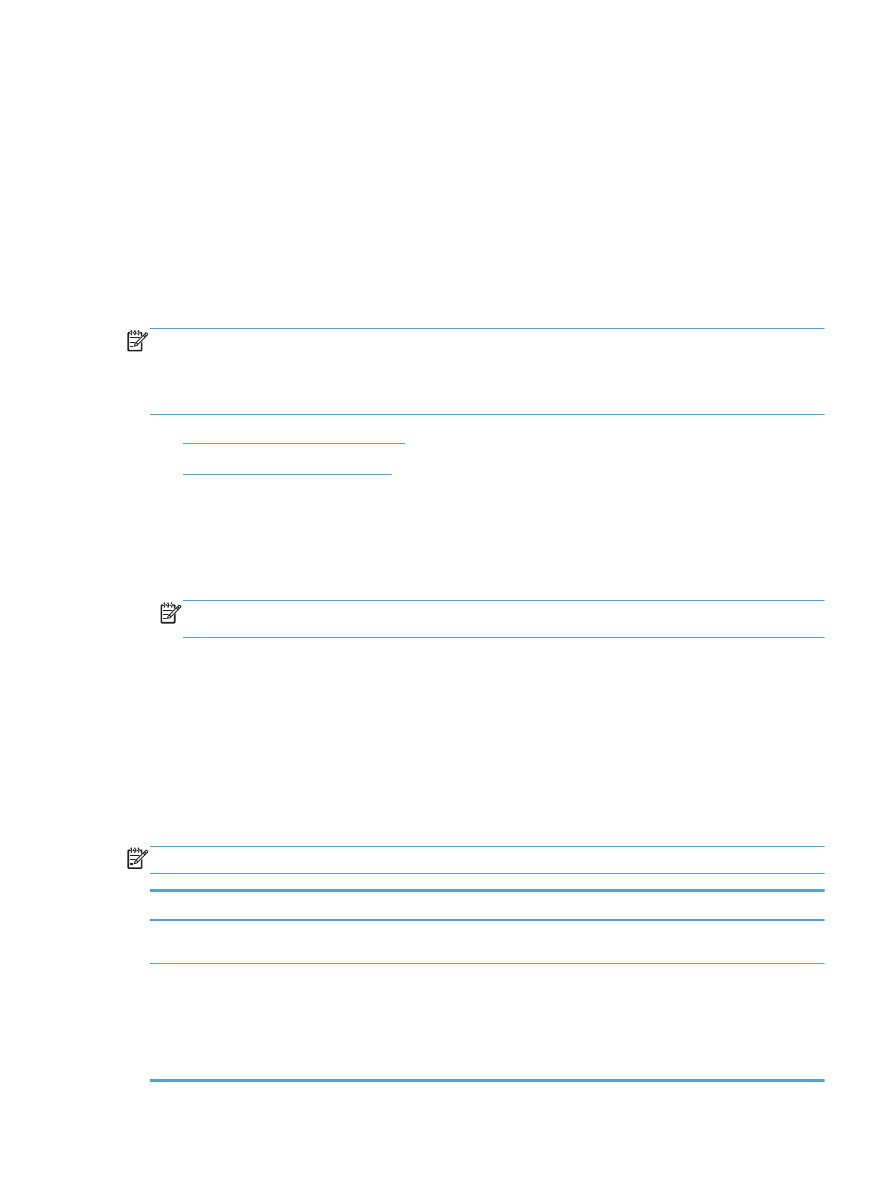
Embedded Web Server
When the HP Scanjet Enterprise 7000n is connected to a network, you can use the Embedded Web
Server to view status information, change settings, and manage the product from your computer.
To use the Embedded Web Server, you must have Microsoft Internet Explorer 5.01 or later or
Netscape 6.2 or later for Windows, Mac OS, and Linux (Netscape only). Netscape Navigator 4.7 is
required for HP-UX 10 and HP-UX 11.
The Embedded Web Server works when the product is connected to an IP-based network. You do
not have to have Internet access to open and use the Embedded Web Server.
When the product is connected to the network, the Embedded Web Server is automatically available.
NOTE:
Some Embedded Web Server options are only available to the network administrator, and
some settings might require a password.
You can use the Embedded Web Server without being connected to the Internet; however, some
features will not be available.
●
●
Open the Embedded Web Server
1.
In a supported Web browser on your computer, type the product IP address or host name in the
address/URL field. To find the IP address or host name, touch the
Network Address
button on
the Home screen.
NOTE:
After you open the URL, you can bookmark it so that you can return to it quickly in the
future.
2.
The Embedded Web Server has seven tabs that contain settings and information about the
product:
Information
,
General
,
Scan/Digital Send
,
Fax
,
Troubleshooting
,
Security
, and
Networking
. Click the tab that you want to view.
Embedded Web Server options
The following table describes the types of information you can obtain or tasks you can perform using
the Embedded Web Server tabs. The options that appear on each tab can change when you upgrade
firmware, so refer to the Embedded Web Server Help for detailed information about tabs and their
options.
NOTE:
Each tab also provides links to the
HP Instant Support
and
Product Support
websites.
Tab
Options
Information
The
Information
tab provides access to information about the product's operational
status, configuration settings, event logs, and usage statistics.
General
The
General
tab provides access to the control panel
Administration
menu. Options on
this tab also allow you to sign up to receive e-mail alerts and configuration and supplies
usage information, record device information, set language and date and time options,
and more.
NOTE:
The
General
tab can be password-protected. If this product is on a network,
always consult with the system administrator before changing settings on this tab.
Embedded Web Server
51