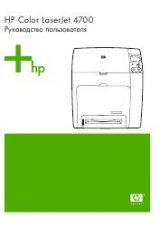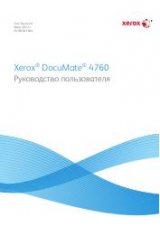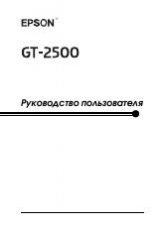Check the Ethernet connection .......................................................................................... 85
Check the power connection ............................................................................................. 85
Reset the product .............................................................................................................. 86
The product has stopped working correctly ....................................................................... 86
Product will not turn on ...................................................................................................... 87
Lamp stays on ................................................................................................................... 87
Scan does not start right away .......................................................................................... 87
Only one side of a two-sided page scans .......................................................................... 88
Scanned pages are missing at the scan destination ......................................................... 88
Scanned pages are out of order at the scan destination ................................................... 88
Optimize scanning and task speeds .................................................................................. 88
The scan is completely black or completely white ............................................................. 88
Scanned images are not straight ....................................................................................... 88
Scan files are too large ...................................................................................................... 88
Paper jamming, skewing, misfeeds, or multiple-page feeds .............................................. 90
Scanning fragile originals ................................................................................................... 90
Paper does not feed correctly ............................................................................................ 90
Originals are curling up in the output tray .......................................................................... 91
The bottom of the scanned image is cut off ....................................................................... 91
The scanned images have streaks or scratches ............................................................... 91
An item loaded in the document feeder jams repeatedly ................................................... 91
Clear jams from the paper path ......................................................................................... 91
Solve network problems ..................................................................................................................... 94
Contact HP Support ........................................................................................................................... 95
Order parts, accessories, and supplies .............................................................................................. 97
Part numbers ...................................................................................................................................... 98
Hewlett-Packard limited warranty statement .................................................................................... 100
OpenSSL .......................................................................................................................................... 101
vi