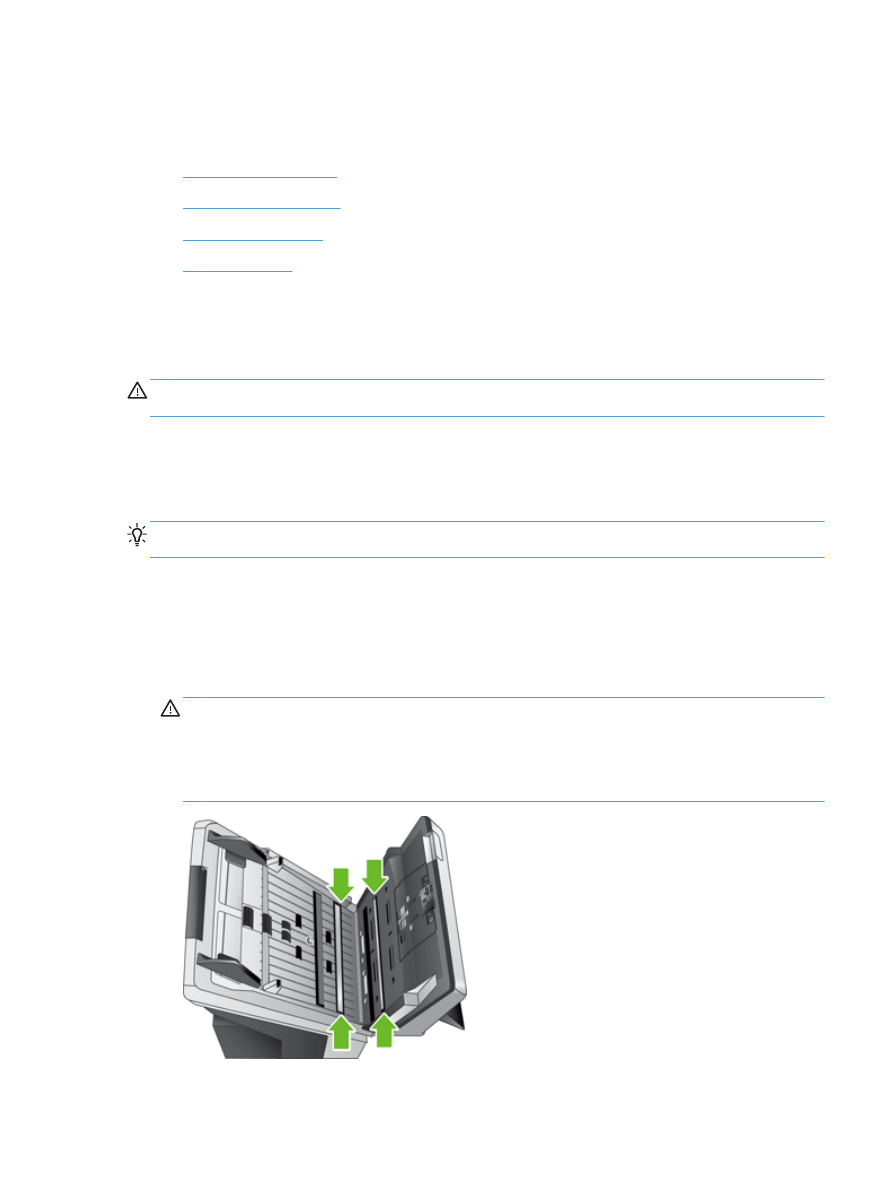
Clean the product
Cleaning product components helps keep your product in optimal working order.
●
●
●
●
Clean the touch screen
Clean the touch screen whenever it is necessary to remove fingerprints or dust. Wipe the touch
screen gently with a clean, water-dampened, lint-free cloth.
CAUTION:
Use water only. Solvents or cleaners can damage the touch screen. Do not pour or
spray water directly onto the touch screen.
Clean the product glass
Both strips of glass in the product should be cleaned periodically, or any time a scanned image has
streaks. The two small strips of gray reflective material should be lightly dusted if debris is present.
TIP:
Before cleaning the product glass, press the Power button to turn off the product and allow 10
minutes for the glass to cool.
To clean the strips of glass, follow these steps:
1.
Press the Power button to turn off the product.
2.
Open the hatch.
3.
Clean the glass using a soft, lint-free cloth that has been sprayed with a mild glass cleaner.
CAUTION:
Use only glass cleaner to clean the glass. Avoid cleaners that contain abrasives,
acetone, benzene, and carbon tetrachloride, all of which can damage the glass. Avoid isopropyl
alcohol because it can leave streaks on the glass.
Do not spray the glass cleaner directly on the glass. If too much glass cleaner is applied, the
cleaner could leak under the glass and damage the product.
Clean the product
63














































































































































