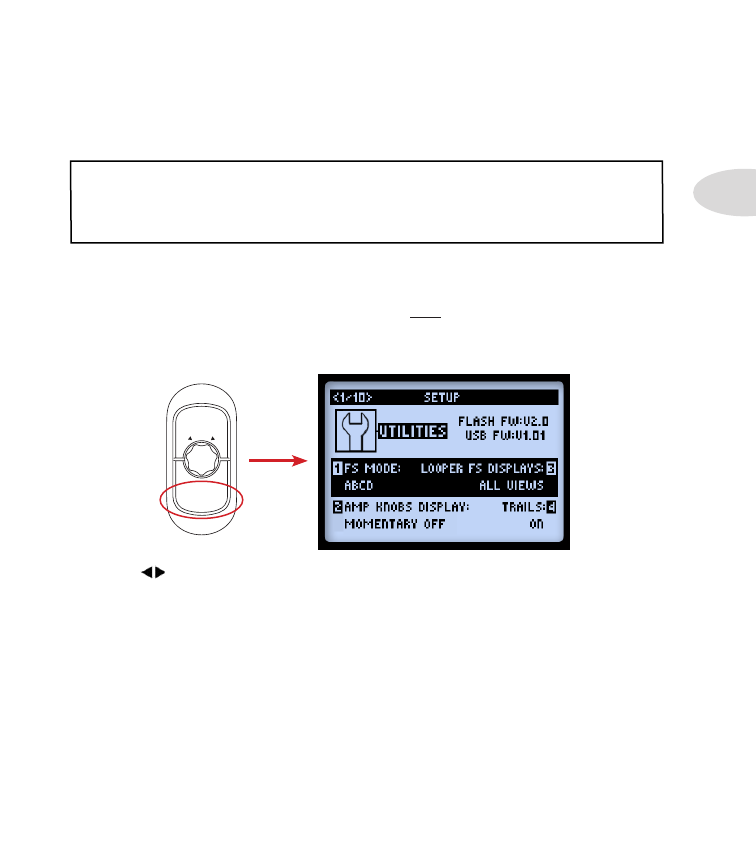
System Setup
2•1
S
yStem
S
etup
In this chapter, we’ll cover the options for configuring your POD® HD500 system settings.
Note that some System Setup options are “global” settings (they persist always, regardless of
the current Preset) while others are saved individually per Preset, as noted in the following
sections. You’ll want to be sure to save your Preset after changing settings of the latter type
in order to retain them.
Accessing System Setup
To access the System Setup options, press and hold the
VIEW
button. Here you can
configure several device functions, Input & Output settings and more.
SAVE
HOLD FOR SYSTEM & I/O
VIEW
PRESETS
Use the
Nav. Disc buttons to navigate through the several Setup pages.



































































































































