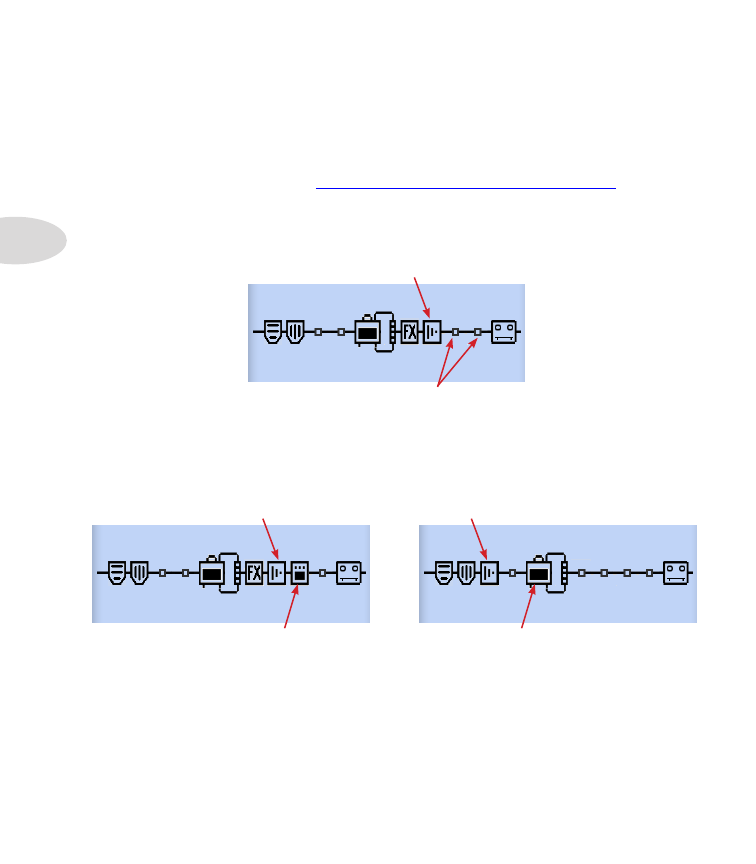
Features & Functionality
3•6
Model Types and Mono/Stereo Signal Routing
It is important to note that some Models (all EQs, Wahs & Volume, and some Modulations,
Filters, Pitches and Delays, as well as the FX Loop) preserve a stereo output within the
signal chain, while others (all Dynamics, Distortions, all Amps & Preamps, and other
various Models) are mono FX and do not. The POD HD500 Inputs 1 & 2 are fed into
the signal chain as stereo (see
“Page 3, Setup: Input Options” on page 2•4
). Therefore,
wherever a mono FX or Amp Model is inserted, the Left & Right channels of this stereo
signal is “mono-ized” and heard as a two-channel mono signal at the Model’s output. To
follow are a few examples:
Ping Pong Delay
No mono-output FX or Amp follows Delay
• As shown above, if you place the Ping Pong Delay (a stereo-output FX Model) after
any other FX and/or Amp Models, you’ll hear its delay repeats bounce back and
forth between your Left and Right outputs.
Ping Pong Delay
A Distortion (mono) FX Model follows Delay
Ping Pong Delay
An Amp Model Follows Delay, within same Path
• If you place the Ping Pong Delay immediately before a mono FX Model (as shown
above, left) or Amp Model within the same Path (shown above, right), you’ll hear
its delays “mono-ized,” equally through both the Left and Right outputs.
• The FX Loop is capable of stereo, just like any stereo-output FX Model, provided
that you utilize a stereo cabling configuration from the
SEND
jack, through your
pedals/rack devices, and back into the
RETURN
jacks.




































































































































