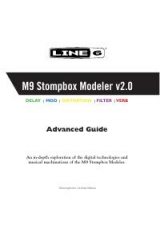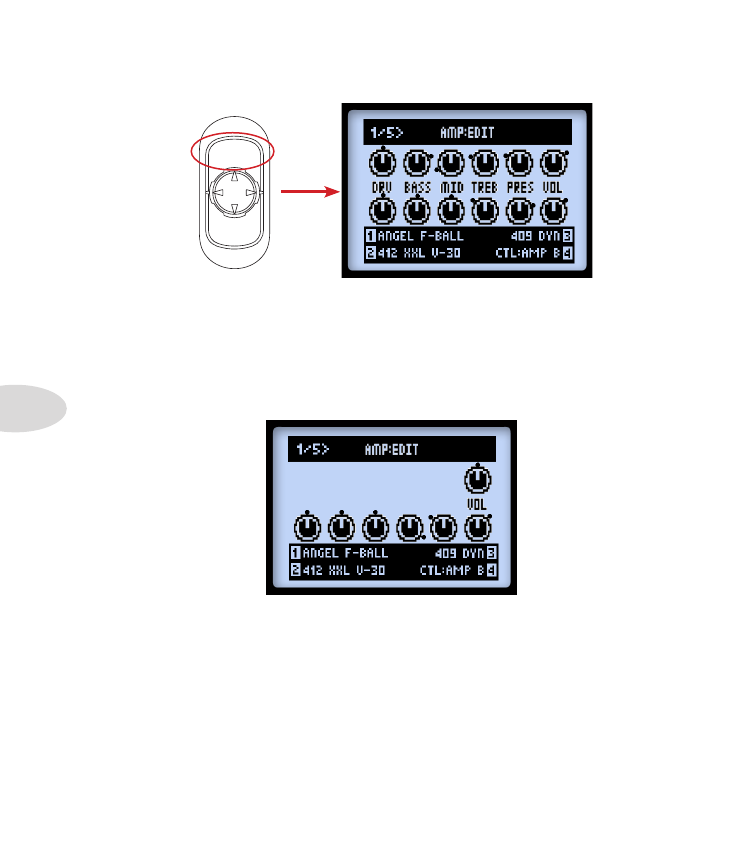
Amp, Cab & Mic Models
6•8
Amp Edit - Page 1
ENTER
DBL PRESS TO ASSIGN CTL
MOVE
AMP & FX ON / OFF
Page 1 of the Amp:Edit Screen - both Amps are On
•
With both Amp Models On:
You’ll see the screen’s respective controls update as
you adjust the Amp Tone knobs, as shown above. Note that the black “dots” around
each knob indicate its last-saved value. You can also still access the Amp, Cab &
Mic Model and Amp A/B selections via the Multi-function Knobs 1-4 while this
screen is displayed.
Page 1 of the Amp:Edit Screen - Amp A Bypassed
•
With an Amp Model Off:
You’ll see only a VOL knob, as shown above for Amp A.
This is a separate parameter strictly for the Amp Model’s Bypass Volume. Use the
VOLUME
knob on your device to adjust this, and its value is stored separately with
the Preset for whenever the Amp Block is Bypassed.