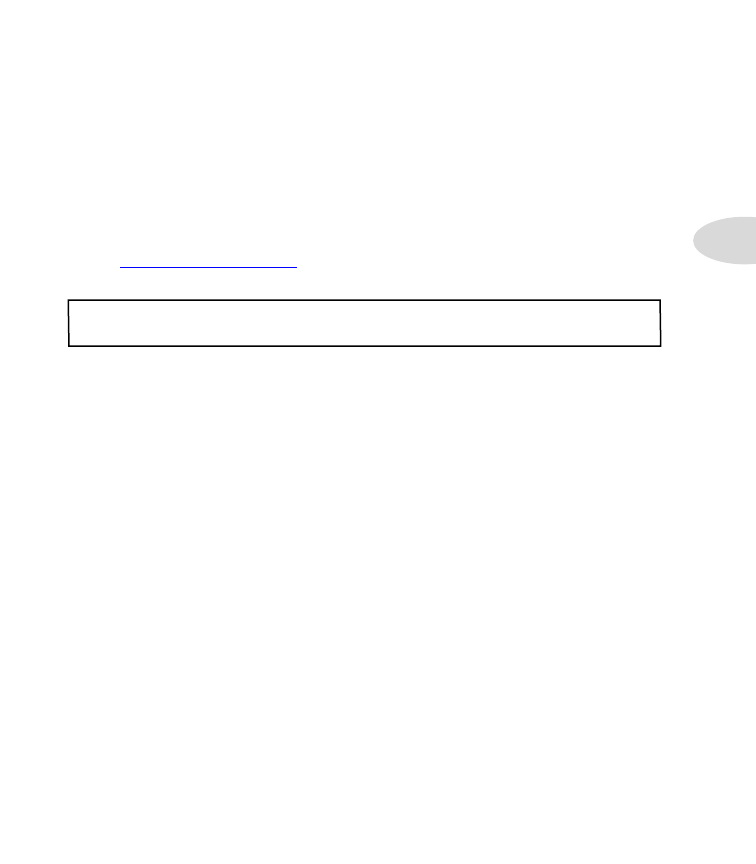
Features & Functionality
3•15
In the above example, trying to change the Model for a 2nd Amp placed our tone over
the DSP limit. Therefore, the
DSP LIMIT REACHED
message is shown temporarily, and
the Amp B Model we selected is automatically bypassed, as indicated by the
DSP Over
message. When the DSP Limit is reached, you have a few options to free up DSP resources.
• Try using different Amp Models. Some of the HD Amp Models require more DSP
power than others, so try switching to a different Amp Model.
• Use only one Amp Model rather than two.
• Try toggling Amp and/or FX Models “Off” or set the Block’s Model to “None,” (see
). Some FX types, such as Pitch Shifters and Reverbs,
utilize DSP more heavily.
Note: Setting an Amp or FX Block to “None” reduces the Block’s DSP usage more
substantially than toggling its Model to “Off.”
• Once you’re happy with your customized tone, save it so that you can recall it later.
































































































































