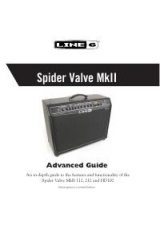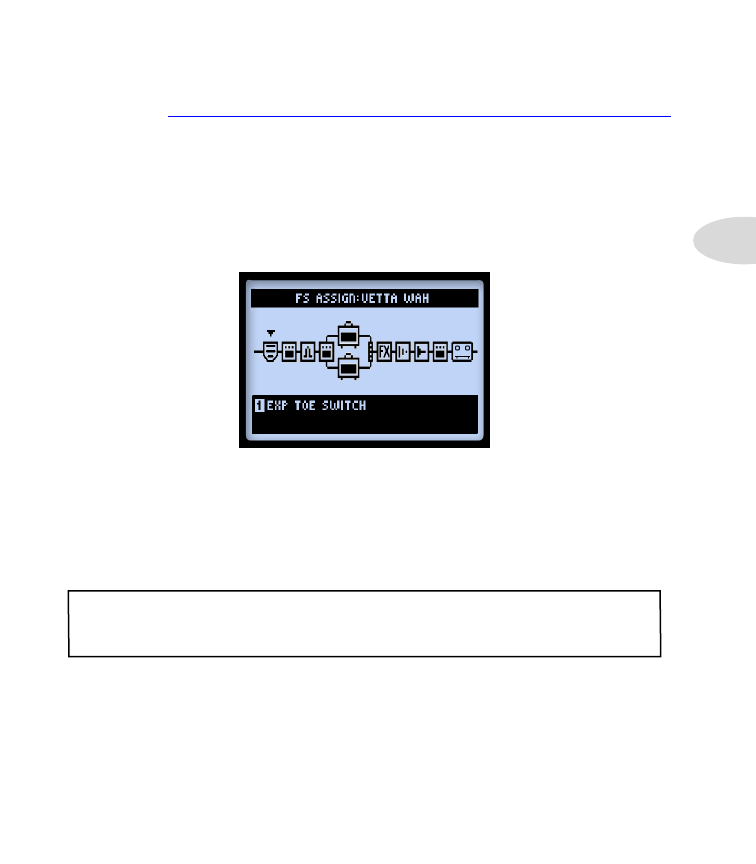
Features & Functionality
3•13
Using the EXP Pedal Toe Switch
“Expression Pedal & Variax® Knob Controller Assignment” on page 3•7
when adding a Wah or Volume/Pan Model to your tone, their Position parameters are
automatically assigned to the
EXP 1
and
EXP 2
Pedal Modes. Most Factory Presets already
include this Wah/Volume switching pre-configured for you. But the Toe Switch assignment
is not set automatically for newly added FX Models, so here is how to set this up manually.
• With the Wah Model selected, go to the
FS Assign
screen and assign its FX Block to
the
EXP TOE SWITCH
, following the instructions above. This allows the Wah to
be toggled On/Off via the pedal Toe Switch.
Assigning an FX Block to the on-board pedal’s “Toe Switch”
Further, if you have a different FX parameter (such as the Volume - Position) being
controlled by the opposite EXP Pedal Mode, you’ll likely find it useful to have the Toe
Switch toggle both the FX On/Off alternately, so that only the desired Model is active
while being controlled. For example, say you have a Preset where the Wah is controlled by
EXP 1
, and the Volume by
EXP 2
:
Note: If you have an additional Pedal connected to
PEDAL 2
, you may
not
want to use
the following configuration, since the Wah and Volume are already controlled by the two
Pedals individually.
• Click the
EXP TOE SWITCH
switch so that the red
EXP 1
LED is lit.