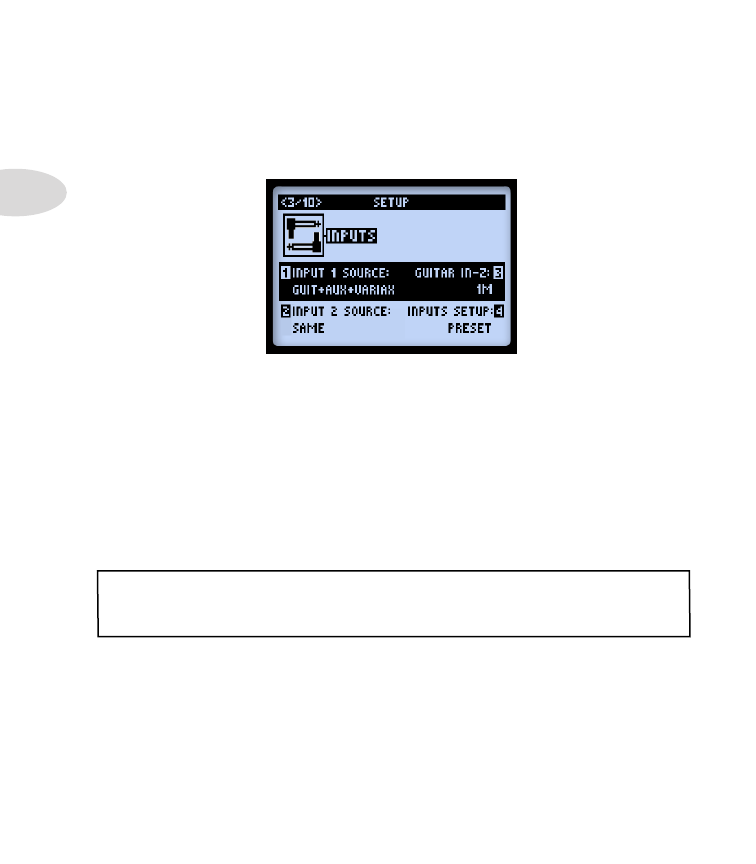
System Setup
2•4
Page 3, Setup: Input Options
The Inputs Setup page allows you to select which of the device’s audio inputs are used as
the “source” – sort of like a built-in, programmable patchbay. There is also a control which
adjusts the Guitar input impedance.
•
Input 1 and Input 2 Source (Knobs 1 & 2)
- Select the physical input(s) that you
want to be the “source” fed into the signal path. Note that you can choose different
Sources to independently feed each signal path, or choose
Same
to feed a common
Source into both paths.
• The
Variax
and
Variax Mag
Input Source options are provided for Line 6 Variax®
guitars when connected into the POD HD500
VARIAX
Digital Input (VDI).
• With a James Tyler® Variax® (JTV), the “
Variax”
Input Source receives the
Model
or Magnetic signal, depending on the JTV’s Model switch settings.* The
“
Variax Mag”
Input Source receives only the JTV’s Magnetic Pickup signal.
*Note: With a JTV in use, the “Variax” Input Source selection also recalls whether you
were using mags or models per preset, allowing you to pick up exactly where you left off –
no need for manual selection or input changes.
• If you own a first-generation Variax instrument, it is recommended to choose the
Variax
Input Source option. Please also refer to your Variax documentation.
•
Guitar In-Z (Knob 3)
- Select the input impedance of the Guitar input. This feature
affects tone and feel because your guitar pickups are being loaded as they would be
by an effect pedal or a tube amplifier.

































































































































