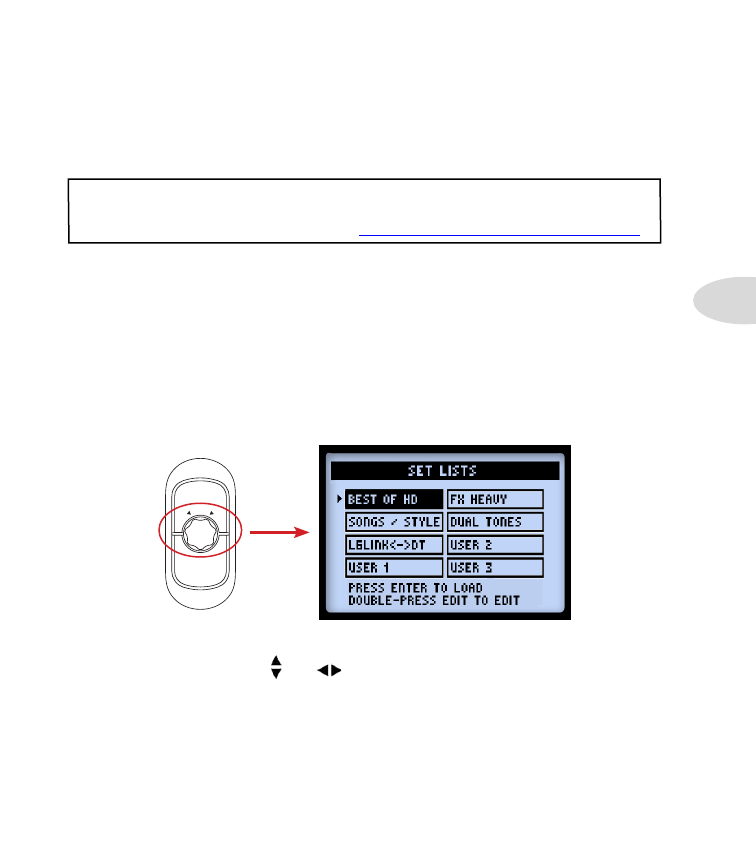
Working with Presets
4•1
S
et
l
iStS
& p
reSetS
This chapter covers all you need to know about working with Set Lists and Presets to
manage all your POD® HD500 Tones.
Be sure to also check out the free Line 6 POD HD500 Edit software. It can be used to
create, customize & manage an unlimited library of POD HD500 Set Lists & Presets right
on your Mac® or Windows® computer! See
“POD HD500 Edit Software” on page 1•5
.
Working with Set Lists
POD HD500 stores 64 Presets within each of its 8 Set Lists. The big idea here is that you
can load any one of these Set Lists to then gain access to any of its Preset locations - where
you can save your complete settings to, or load a Preset from.
Accessing Set Lists
Push the
PRESETS
knob to display the
Set Lists
screen.
SAVE
HOLD FOR SYSTEM & I/O
VIEW
PRESETS
The Set Lists screen
Load a Set List:
Use the and
Nav. Disc buttons, or turn the
PRESETS
knob to
select any Set List, then press the
ENTER
button. This immediately loads the selected
Set List, making all its Presets available. Note that your previously loaded Preset is
automatically closed, and the Preset of the same Bank/Channel location number from
the new Set List is loaded.


































































































































