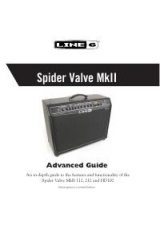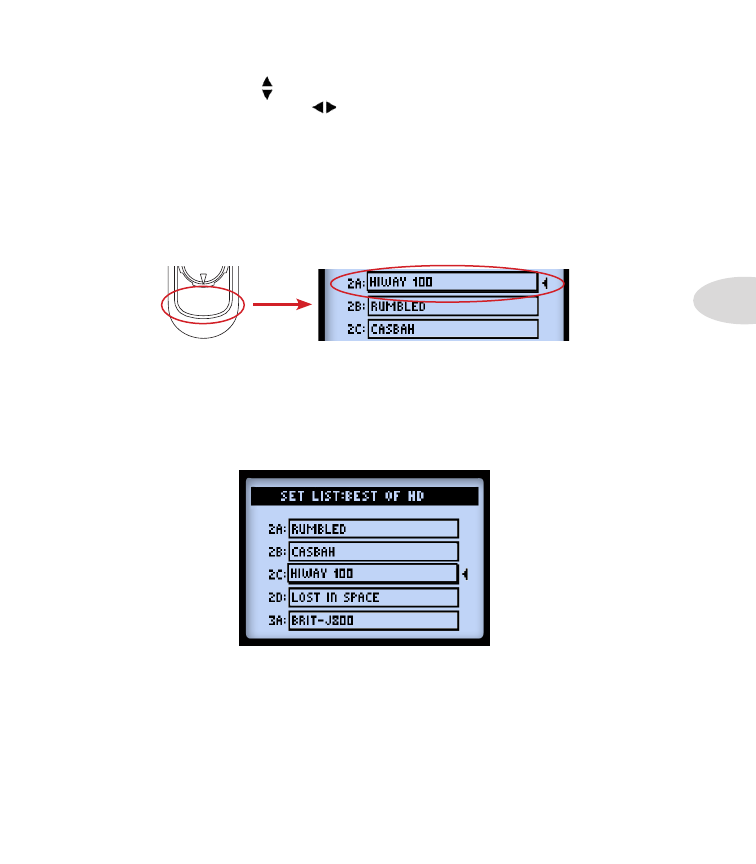
Working with Presets
4•3
Load a Preset:
Use the Nav. Disc buttons, or turn the
PRESETS
knob to select any
of the 64 locations, or use the
Nav. Disc buttons to navigate through the list one
Bank at a time. Press the
ENTER
button to immediately load the selected location’s
Preset.
Move a Preset:
Here is an example where we’ll move the “HIWAY 100” Preset from
location
2A
to location
2C
.
• Select location
2A
for the “HIWAY 100” Preset, then press the
MOVE
button.
You’ll see the selected Preset appear “raised” to indicate it is now moveable:
ENTER
DBL PRESS TO ASSIGN CTL
MOVE
AMP & FX ON / OFF
• Use the Nav. Disc buttons or
PRESETS
knob to select the
2C
destination location.
Note that as you select a new Bank/Channel location, the resulting Preset order
is displayed on the screen. For our example, “HIWAY 100” is inserted into
2C
,
resulting in the Presets from the original location (
2A
) to the destination (
2C
) to
move up one slot:
“Hiway 100” moved from 2A to 2C
• Once you’ve placed the Preset over the desired channel location, press the
MOVE
button again to “drop” it into the slot.