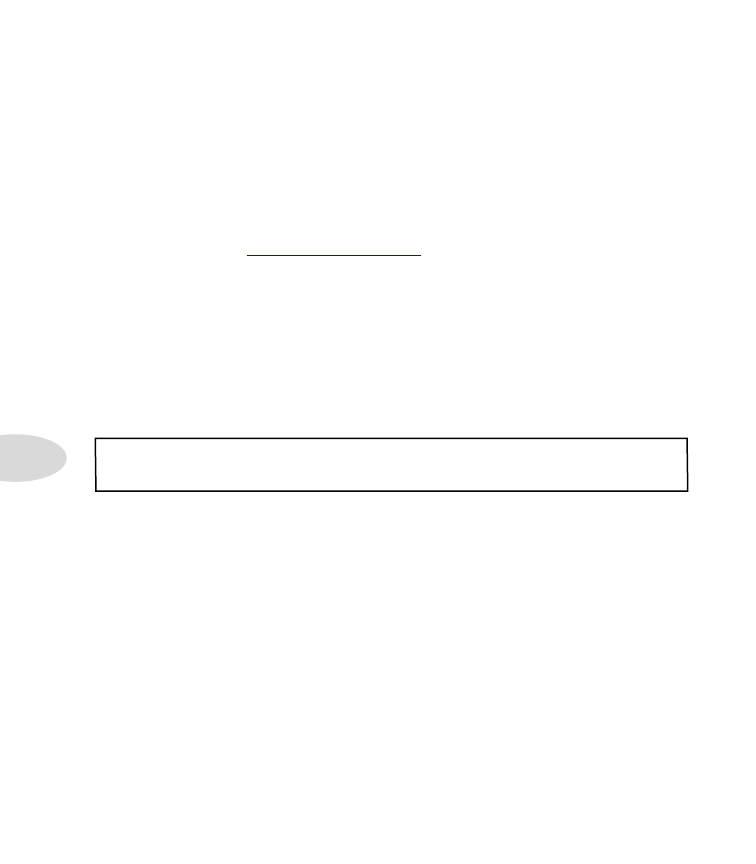
FX Models
7•4
Common Parameters
The following parameters are common to most Modulation FX Models.
•
Speed:
Adjusts the modulation/oscillation/tremolo speed for the effect, with higher
settings providing faster rates. Note that the Speed can be adjusted to a
Hz
value or
Note Division
:
• Choosing a
Hz
value provides a specific modulation speed in cycles per second.
• Choosing a
Note Division
value provides a time that is based on the current
Tap
Tempo
(see
•
Depth:
Adjusts the intensity of the modulation. Higher settings result in more
extreme pitch bending, wobble or throb, depending on the effect.
•
Fdbk (Feedback):
The amount of delayed signal that is fed back into the effect.
Higher settings can provide more dramatic textures.
•
Mix:
Sets the balance of the “Dry” and “Wet” signals. At 0% no effect is added to
your signal; at 100% you will hear the effected signal only. For Chorus, Flanger &
Phase FX, results are typically best with the Mix set between 0 to 50%. For Vibrato,
Tremolo and Rotary FX, try the Mix at 90 - 100%. Feel free to experiment!
Note that the Script Phase, Pattern Tremolo , AC Flanger & 80a Flanger do not offer a Mix
parameter. Their dry/wet balance is “fixed” just like the classic pedals that inspired them!

































































































































