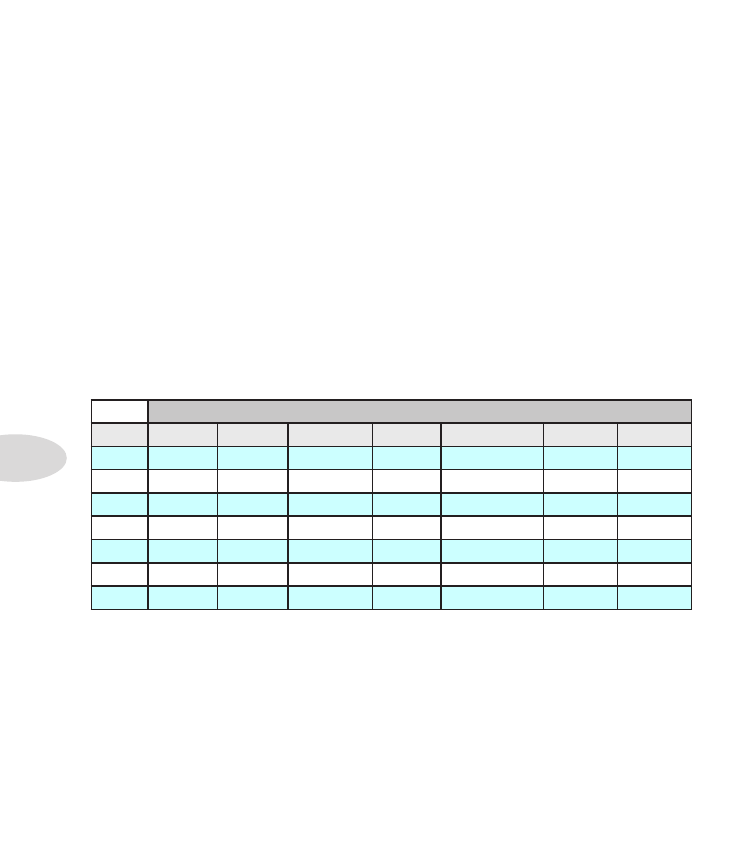
FX Models
7•8
Select a Scale, Key and Shift value and our DSP algorithms will do the rest, producing a
perfect harmony note along with your guitar riffs. The available parameters are:
•
Key:
Select the Key you’ll be playing in.
•
Shift:
Determines the interval value for the desired harmony note.
•
Scale:
Select the Scale you’d like to use (see the following instructions and table).
•
Mix:
Sets the balance or your dry signal + harmony notes.
The Smart Harmony effect automatically detects your guitar’s single-note pitch and shifts
it to match a user-selected Key and Scale. A choice of Keys is provided - Consult the table
below to achieve other scalic modes.
• Choose your Key on the left, then your mode on the top.
• The cell where the two connect is the Key to choose to get to the mode you’d like.
For example, for C - Lydian, the Scale you want is G Major.
Mode
Key
Ionian
Dorian Phrygian Lydian Mixolydian Aeolian Locrian
A
A Maj
G Maj
F Maj
E Maj
D Maj
C Maj
Bb Maj
B
B Maj
A Maj
G Maj
Gb Maj
E Maj
D Maj
C Maj
C
C Maj
Bb Maj
Ab Maj
G Maj
F Maj
Eb Maj
Db Maj
D
D Maj
C Maj
Bb Maj
A Maj
G Maj
F Maj
Eb Maj
E
E Maj
D Maj
C Maj
B Maj
A Maj
G Maj
F Maj
F
F Maj
Eb Maj
Db Maj
C Maj
Bb Maj
Ab Maj
Gb Maj
G
G Maj
F Maj
Eb Maj
D Maj
C Maj
Bb Maj
Ab Maj
Smart Harmony Model - Scale Reference Table



































































































































