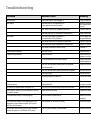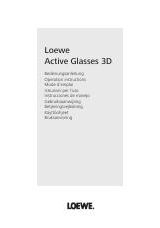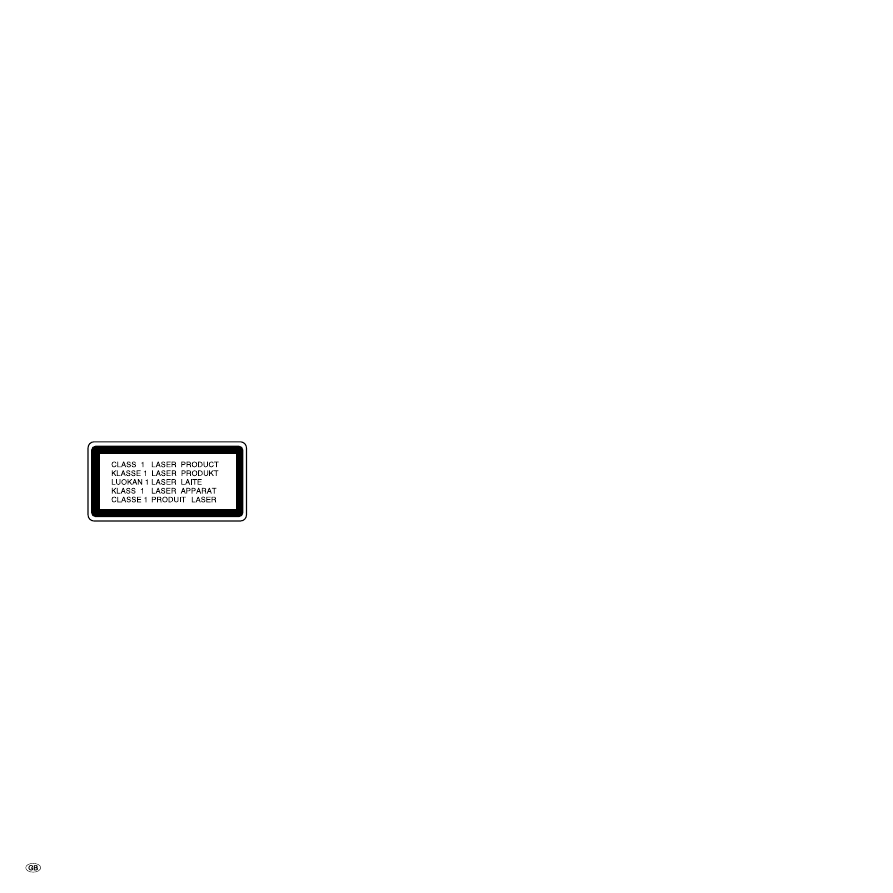
- 1
For your own safety and to avoid unnecessary damage to your unit, please read
and follow the safety advice below:
Use for the intended purpose and ambient conditions
This recorder is intended exclusively for the reception, recording and playing of
video and audio signals and is designed for the home and office and may not be
operated in rooms with a high humidity (e.g. bathroom, sauna) or high concentra-
tion of dust (e.g. workshops).
The terms of the warranty only cover normal use of the recorder.
If the device is used outdoors, make sure that it is protected against moisture (rain,
drips and splashes or dew). High humidity and dust concentrations lead to leak
currents in the device which may lead to electric shocks or fires.
If you have moved the device out of the cold into a warm environment, leave it
switched off for about an hour to avoid formation of condensation.
Always switch off your system (Viewvision, TV set and any other audio components
which may be connected) before connecting or disconnecting other devices or
loudspeakers.
Do not open up the housing, or you could be directly exposed to the laser beam.
The laser beam will be visible if the unit is open.
DO NOT LOOK INTO THE LASER BEAM.
Protect your recorder from:
liquids and damp
shock and mechanical stress
magnetic and electrical fields
cold, heat, direct sunlight and extreme fluctuations in temperature
dust
anything which obstructs ventilation
manual interference with the unit‘s interior
•
•
•
•
•
•
•
PLEASE NOTE
: TO AVOID RISK OF ELECTRICAL SHOCK, DO NOT REMOVE THE
COVER (OR THE REAR OF THE UNIT). THERE ARE NO PARTS INSIDE THE UNIT
THAT CAN BE REPAIRED BY THE USER. REPAIRS SHOULD ONLY BE CARRIED
OUT BY A LOEWE DEALER.
Only use original accessories such as Loewe installation systems if possible.
Supervision
Do not allow children to use the recorder/TV set unsupervised. Do not allow children to
play in the immediate vicinity of the recorder/TV set. They could knock, push or pull the
equipment over and cause injury.
Cleaning
Only clean your recorder with a slightly damp, soft, clean cloth (without any ag-
gressive cleaning agents).
If the recorder does not read a disk correctly, the reading unit in the device may be
soiled. Use a commercially available cleaning disk.
Keep the disk drawer closed to prevent dust from the drawer getting onto the
lens.
About this user guide
The information in this guide refers to the Loewe product Viewvision and Viewvision
Secam - (version for France).
Unless stated otherwise, the instructions refer to the operating elements on the
Assist remote control.
The explanations for DVDs in this guide refer to the DVDs recorded with this
recorder. They do not apply for DVDs recorded on other recorders and played on
this recorder.
Paragraphs beginning with the
➠
symbol indicate important hints, tips or condi-
tions for perfect operation.
Terms which you will find in the menu or printed on the recorder are printed in
bold type.
In the functional descriptions, the necessary operating elements are arranged to
the left of the text which contains the handling instructions.
Please read this operating manual to understand this device and its possibilities.
The individual chapters are inter-related.
The index/glossary at the end of this manual explains certain terms which are used
in the user interface of the device and in the operating manual.
For your safety