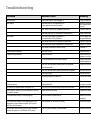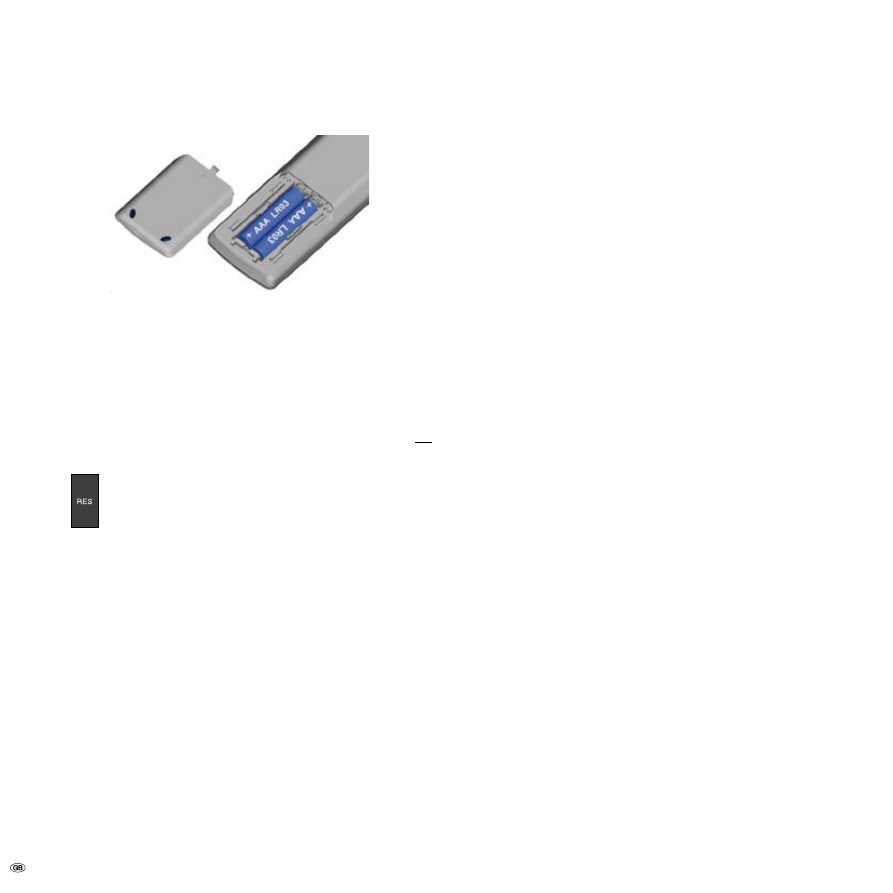
- 16
Initial Remote Control Setup
To insert or change the batteries, press on the imprinted arrow. Sldie off and remove the
battery compartment cover. Insert alkaline-manganese LR 03 (AAA) type batteries and
make sure the + and – poles are aligned correctly. Then, replace the cover.
Switching over to Progressive Scan
With the “Progressive Scan” mode you get the best possible picture quality with-
out flicker in the “Component Video” mode in display units which support this
operating mode.
➠
Your recorder must be switched on. An HDMI cable is not
plugged.
Button on the recorder.
On: 576 P appears briefly in the recorder display.
Off: 576 I appears briefly in the recorder display.
Connections - General
➠
Depending on your television set and the other units you want to connect,
there are several ways of connecting your recorder to your TV set. Only use
the connection methods described below.
➠
Refer as necessary to the manuals for your television, recorder, stereo system
and other units in order to make the best possible connections.
➠
The recorder must be connected directly to the TV set. Use the “connection
wizard” for this in Loewe TV sets.
➠
Do not connect the Recorder AUDIO OUT socket to the audio system Phono
In socket.
Connecting to the Aerial
Remove the existing aerial cable plug (R) (for analog, terrestrial or cable TV) from
the TV and plug it into the aerial socket on the back of the recorder (IN from ANT.)
socket). Then plug one end of the aerial cable provided into the TV socket on the
recorder (OUT (TO TV)) and the other end into the aerial socket on the TV.
Connecting to the Television
Make the following connections depending on the scope of functions of your
existing equipment (page 17)
When connecting to a LOEWE TV set, the recorder must be logged in to the con-
nection wizard of the TV set at the appropriate connection first.
Euro AV1 connection
Connect the AV1 scart socket of the recorders to the appropriate input socket on
the TV with the scart cable.
HDMI connection
Connect the HDMI OUT socket of the recorder to the HDMI input socket on the
TV set with the HDMI cable provided (HDMI socket 1 in Loewe). Make the set-
tings as described on page 36. The SCART connection is required additionally for
recording from the TV set.
Alternative connections
S-Video connection
Connect the S-VIDEO OUT socket of the recorder to the S-Video input socket of
the TV set with the S-Video cable.
Component Video connection
Connect the COMPONENT VIDEO OUT sockets on the recorder to the appropriate
input sockets on the TV set with a Y Pb Pr cable (available from your dealer).
Audio connection (left/right)
Connect the left and right AUDIO OUT socket of the recorder to the left and right
AUDIO IN sockets on the TV set with the audio cables.
Digital Audio output
Connect the DIGITAL-OUT socket of the recorder to the DIGITAL-IN socket of
the surround amplifier.
Initial Installation