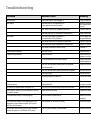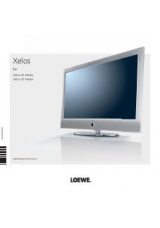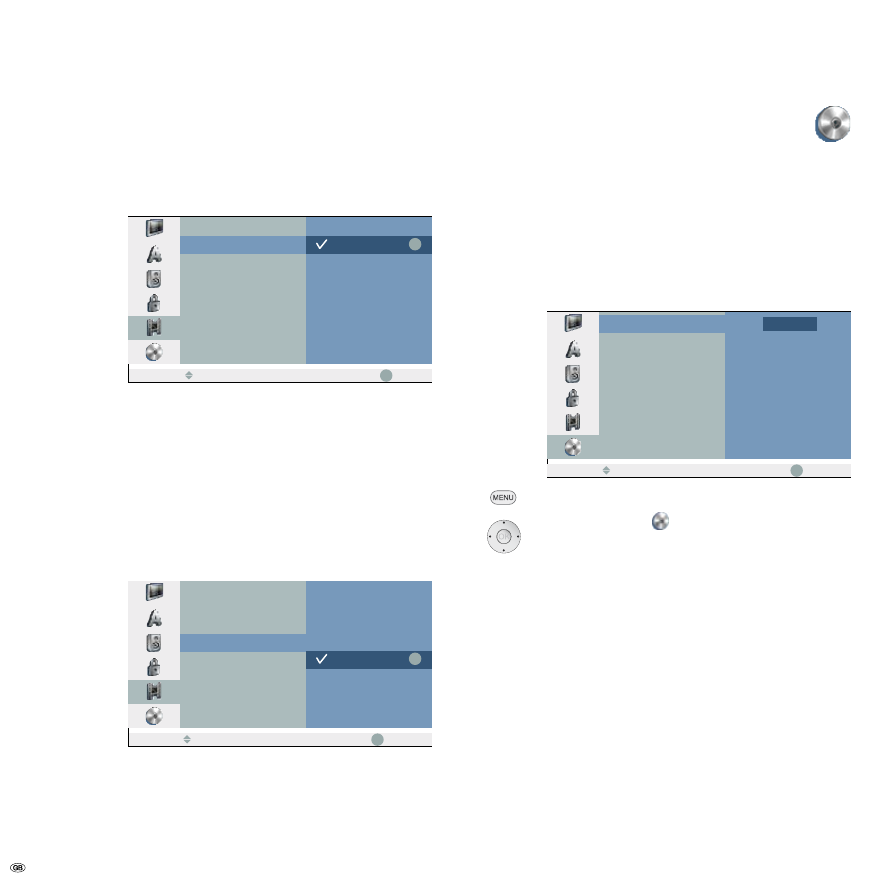
- 3
DV Rec Audio
You need to use this setting if your camcorder with
3 KHz / 1-bit is connected to the DV IN socket on the front panel.
Some digital camcorders have two stereo tracks for audio. One is used for record-
ing, the other is used for post-editing.
On the Audio 1 setting the original sound is recorded.
On the Audio 2 setting the edited sound is used.
OK
OK
Rec Mode Set
DV Rec Audio
AV2 Recording
Auto Chapter
TV Rec Audio
Audio 1
Audio 2
Prev.
Select
Move
AV2 Recording
The signal type can be selected to record the video in signal of a device connected
to the AV2 DECODER.
Auto The video in signal is adapted automatically to the received
video signal.
CVBS Only for recording a CVBS input signal.
RGB Only for recording an RGB input signal.
Auto Chapter
Chapter start marks are inserted at fixed intervals in recordings on DVDs in video
mode. Intervals of 5, 10 or 15 minutes are possible. If you select None automatic
chapter setting is switched off.
OK
OK
Rec Mode Set
DV Rec Audio
AV2 Recording
Auto Chapter
TV Rec Audio
None
5 Min
10 Min
15 Min
Prev.
Select
Move
TV Rec Audio
When recording bilingual TV you can select the audio channel to be recorded.
Main+sub: both languages are recorded.
Main: language 1 only.
sub: language only.
Disc Menu
Initialization
A new disc is initialised by the recorder (on request) when inserted.
DVD-R
The recorder initializes the disc in “video mode”.
DVD-RW The recorder initializes the disc in “video mode”.
DVD+R The recorder initializes the disc in “VR mode”.
DVD+RW The recorder initializes the disc in “VR mode”.
➠
A
DVD+RW
or
DVD-RW
disc can also be initialised later by menu:
OK
Start
Initialization
Finalise
Disc Label
Disc Protect
Divx Reg. Code
Prev.
Select
Move
Call menu.
5
6
Select symbol
Disc.
4
Call second level.
5
6
Select Initialization.
4
Call third level.
OK call Start menu.
3
4
Select a desired format for DVD-RW (Video mode or VR
mode).
Confirm with OK.
Initial Installation