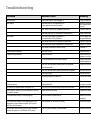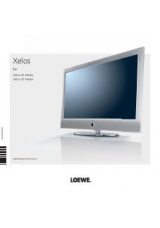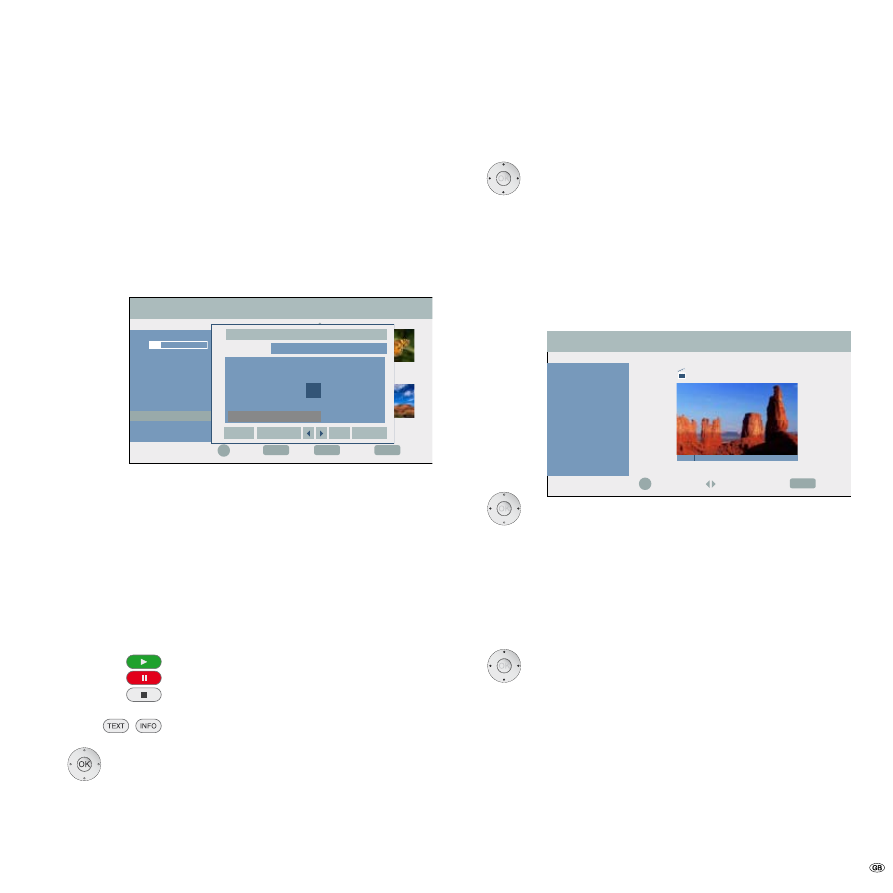
55 -
Title Name
You can assign names to the titles of Original or Playlist. The names may have a
maximum 3 characters.
5634
Select title to be renamed in the Title List menu.
Confirm with OK. The available options are displayed at the
left.
56
Select Title Name/Rename.
Confirm with OK.
The Keyboard menu is displayed.
OK
END
TEXT
INFO
4 : 3
16 : 9
Select
25min
SQ Free
Play
Search >
Delete
Protect
Edit >
Playlist Add >
Close
Playlist
Info.
TITLE 2
22.11. 0:33:12
TITLE 1
21.11. 0:25:30
TITLE 3
23.11. 0:45:00
TITLE 5
24.11. 0:05:00
TITLE 4
24.11. 0:12:55
TITLE 6
28.11. 0:08:42
TITLE LIST
Original
1/9
English/Latin Capital
Space Delete
OK Cancel
ABC|
Language
1 2 3 4 5 6 7 8 9 0
A B C D E F G H I J
K L M N O P Q R S T
U V W X Y Z '
Æ Ç Đ
´ ° ` ~ " ^ Ø Þ « »
Explanations of the options:
English/Latin Capital Switches the keyboard to capitals.
English/Latin Small Switches the keyboard to small letters.
Symbol Switches the keyboard to special characters.
ABC...123 Inserts the selected character at the cursor position
(shaded grey for special characters).
OK Save setting and exit.
Cancel Exit setting without saving.
Space Inserts a space at the cursor.
Delete Deletes characters to the left of the cursor.
3456
Moves the marker in the selection.
Inserts a space at the cursor.
Deletes the characters to the right of the cursor.
Deletes the character to the left of the cursor.
P+ / P- Moves the cursor to the left or right.
,
Switches the keyboard back and forth among
capitals, small letters and synbols.
Select the OK button and save with OK.
➠
On DVD-R-, DVD+R- or DVD+RW discs, the entered name is
only displayed after finalisation.
Select title start point
-RW
VR
-RW
Video
+RW +R -R
You can select the start point of the title.
5634
Select title in the Title List menu.
Confirm with OK.
The available options are displayed at the left.
56
Select Search - Time.
Confirm with OK.
The Search menu is displayed on the screen.
Example:
OK
END
4 : 3
16 : 9
Watch
Time
Close
Move Point
12:06
11:52
13:07
TITLE 1
24.11. 0:12:55
Search
Search with ◄ ►and Select
34
Select the desired start point.
The time changes in one minute steps.
34
Keep pressed to increase the time in steps of 5 minutes.
OK to start at the desired point.
Select chapter
-RW
VR
-RW
Video
+RW +R -R
You can select any chapter from a title.
5634
Select title in the Title List menu.
Confirm with OK.
The available options are displayed at the left.
56
Select Search - Chapter.
Confirm with OK.
The Chapter List menu is displayed.
5634
Select desired chapter.
OK to start at the selected point.
Edit recordings