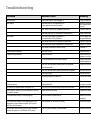- 54
Delete title/chapter from Original/Playlist
When you delete a title or a chapter from the playlist, you only remove the title/
chapter from the playlist.
When you delete a title or chapter from the original list, title/chapter are deleted
from the disc and the time remaining for recording is prolonged again. Titles or
chapters deleted from the original are also deleted from the playlist.
➠
You cannot delete chapters with a playing time of less than 5 seconds.
5634
Select a title/chapter in the menu Title List -
Original or Chapter List - Original which is to be deleted from
the playlist.
Confirm with OK.
The available options are displayed at the left.
56
Select Delete.
Example: Title List:
OK
END
TEXT
INFO
4 : 3
16 : 9
Select
25min
SQ Free
Play
Search >
Delete
Protect
Edit >
Playlist Add >
Close
Playlist
Info.
TITLE 2
22.11. 0:33:12
TITLE 1
21.11. 0:25:30
TITLE 3
23.11. 0:45:00
TITLE 5
24.11. 0:05:00
TITLE 4
24.11. 0:12:55
TITLE 6
28.11. 0:08:42
TITLE LIST
Original
1/9
Confirm with OK. A delete prompt is displayed.
56
Select yes.
Confirm with OK. The chapter or title is deleted.
OK displays the updated menu.
End editing.
➠
For DVD+R/DVD+RW recordings the deleted title is renamed after “Deleted
Title”.
➠
In case of fast deleting of more than two titles in succession, the titles are
combined as one.
➠
When deleting a title or chapter, the remaining recording time is increased
on the DVD+RW only by the size of the title which was deleted at the end.
Delete part
-RW
VR
You can delete a part which you no longer want in the title.
5634
Select title in the Title List menu.
Confirm with OK.
The available options are displayed at the left.
564
Select Edit – Delete Part.
Confirm with OK.
The Edit menu (Delete Part) is displayed.
The Start point symbol is marked.
OK
END
4 : 3
16 : 9
Select
Delete Part
Play & Select the Start Pont
Start Point
End Point
Cancel
Done
Close
Move Point
II
0:00:33
TITLE 1
24.11. 0:12:55
Start
End
Edit
34
Start play-back and search the start point with single frame,
search and slow motion.
OK at the start point of the clip to be deleted.
The End point symbol is marked.
34
Search the end point with single frame, search and slow
motion.
Confirm with OK.
56
End editing with Done.
Confirm with OK. A delete prompt is displayed.
34
Select yes.
Confirm with OK. The selected part is deleted from the title.
34
Select Cancel to reject the editing.
Edit recordings