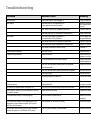- 4
The General Menu
Automatic programming
This recorder is equipped with an analog receiver (tuner) which can receive a
maximum of 88 channels.
➠
When using Digital Link Plus, the channel setting is adapted to the TV set
(on this page).
➠
Connect the recorder to the aerial system (page 16).
Call menu.
5
6
Select
General symbol.
4
Call second level.
5
6
Select Auto Programming.
4
Mark country option.
5
6
Select Country.
4
Mark Start.
Start channel search.
The tuner runs through all the available channels automatically
and transfers the found stations to the tuner memory.
OK
Stop
Searching...
20 %
Start DLP
Others
Auto Programming
Program Edit
Clock set
TV Aspect
AV2 Connection
Video output format
Power Save Mode
Factory Set
Prev.
Select
Digital Link Plus
If you have connected the recorder to a Loewe TV set with Digital Link Plus or a
comparable system of another make (e.g. EasyLink, Mega Logic, Project 50), the
station list will be transferred from the TV to the recorder. This happens when you
log in the recorder to the TV set or when you change the stations on the TV set
(resort, delete, add others). After such a change, the TV will prompt you to start
transfer of the changed station list.
The recorder detects a connected TV set with Digital Link Plus or the comparable
system of a different make and sets the recorder accordingly. Then you can no
longer search for, delete or sort TV stations on the recorder. The menu items are
displayed in grey, in the automatic search it is only possible to transfer the station
data from the TV set.
Please note that all stations which you receive via aerial or cable have to be stored
at channel slots 1 to 88 in the TV set. If the TV set does not prompt you to transfer
the station data, start the transmission on the recorder.
Please make all station changes only on the TV set if your TV set is equipped with
Digital Link Plus or a comparable system of another make.
If your TV set to which you have connected the recorder does not have Digital
Link Plus or a comparable system, you should match up the stations lists of the
recorder and the TV set. This makes it easier for you to find the channels on the
TV set and the recorder.
➠
Connect the recorder to the TV set with Digital Link Plus with a SCART con-
nection (page 17).
➠
If the recorder has taken over the stations from a Loewe TV via Digital Link
Plus (DLP), the functions Program Edit, Move and Delete are locked and
cannot be used again until the channels have been overwritten again by
automatic programming.
Transfer station list
Call menu.
5
6
Select
General symbol.
4
Call second level.
5
6
Select Auto Programming.
4
Press 3 times. The Start DLP button is marked.
OK
Others
Start
Start DLP
Move
Auto Programming
Program Edit
Clock set
TV Aspect
AV2 Connection
Video output format
Power Save Mode
Factory Set
Prev.
Select
Start transfer of the station list from the TV to the recorder.
This may last a few seconds. The display on the recorder shows
DLP during the transfer.
➠
(Viewvision Secam). French stations will only be transferred in the correct
standard with Digital Link Plus if you select France as the country (see above)
first.
Initial Installation