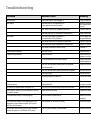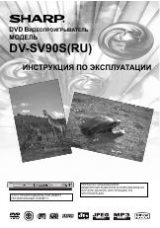- 56
Divide title
+RW
With this function you can divide a title into two new titles.
5634
Select title to be divided in the Title List menu.
Confirm with OK.
The available options are displayed at the left.
56
Select Edit - Divide.
Example:
OK
END
INFO
4 : 3
16 : 9
Select
DVD+RW
25min
SQ Free
Play
Full Play
Search
>
Delete
Protect
Edit
>
Close
Info.
TITLE 2
22.11. 0:33:12
TITLE 1
21.11. 0:25:30
TITLE 3
23.11. 0:45:00
TITLE 5
24.11. 0:05:00
TITLE 4
24.11. 0:12:55
TITLE 6
28.11. 0:08:42
TITLE LIST
1/9
Title Name
Divide
Hide
Confirm with OK.
The menu Edit - Divide is displayed and the Divide option is
marked.
OK
END
4 : 3
16 : 9
Select
Divide
Divide
Cancel
Done
Close
Move Point
II
0:00:33
TITLE 1
24.11. 0:12:55
#1
Title Edit
34
Seek the start point for dividing the title with single frame,
seek and slow motion.
56
Select Divide.
Confirm with OK.
56
Select Done.
Confirm with OK. The title is divided into two new titles. This
process may last up to 4 minutes.
➠
Division points must be at least three seconds apart.
Combine chapters
-RW
VR
+RW +R
With this function two adjacent playlist or original chapters can be united.
➠
This function is not available if the title only contains one chapter.
5634
The second of the two chapters to be united should
be selected in the (Title List - Search - Chapter) Chapter List
menu.
Confirm with OK.
The available options are displayed at the left.
OK
END
TEXT
4 : 3
16 : 9
Select
Close
Playlist
TITLE 2
21.11. 0:25:30 SQ ARD
Chapter List
Original
2/2
Play
Title
Delete
Combine
Playlist Add >
56
Select Combine. The combination indicator is shown
between the two chapters which you can join.
Confirm with OK.
Edit recordings