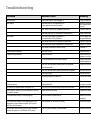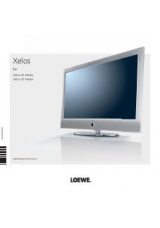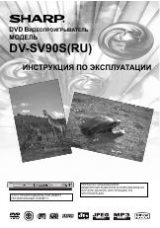3 -
Remote control Assist – recorder operation
Switch on/off - on stand by ...............................(Page 0)
Loewe TV: Radio Digital/Auro FM-Radio
Switch over to operate DVD-Player/Auro
Loewe TV: Sound menu
STOP: Select station directly ..............................(Page 47)
MENU: enter numbers or letters
STOP: Call AV selection .....................................(Page 47)
MENU: enter numbers or letters
PIP (picture in picture) ......................................(Page 40)
“Home” menu ...................................................(Page 3)
Info; PLAY: menu bar ........................................(Page 35)
MENU: hide menu
PLAY: Next chapter; .......................................(Pages 37)
STOP: Select station up/down
MENU: select/set ..............................................(Page 3)
Zoom ................................................................(Page 38)
short: Set marker; long: Marker search .............(Page 38)
Playback ...........................................................(Page 37)
PAUSE: slow motion forward ............................(Page 38)
PLAY: search forward ........................................(Page 37)
Stop ..................................................................(Page 37)
Loewe TV: Sound off/on
LED indicator for current operating mode
Switch over to operate TV set
(Page 0) ....................... Switch over to operate Recorder
Timer recording menu; timer recording list menu
(Page 40) ................................................. Title List menu
(Page 37) ............................................. PLAY: skip 30 sec.
(Page 39) ............................User interface of loaded DVD
MENU: switch between original and playlist
(Page 3) ................................................... “Setup” menu
Loewe TV: Volume
(Page 35) .................................... Status display (TV, DVD)
MENU: confirm the menu selection
(Page 48) ............................................... ShowView menu
(Page 5) ......................................... New chapter marker
(Page 38) ..................................PAUSE: slow motion back
(Page 37) ..................................... PLAY: search backward
(Page 47) .............................................................. Record
(Pages 37, 38) ...................................Pause; single frame