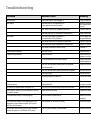49 -
Record from external sources
You can record from an external source ( e.g. SAT-TV set, SAT receiver, camcorder
or video recorder).
The device you want to record from must be connected to the
recorder properly. You will find further information on page 16.
Switch on the recorder and set the desired memory medium under
TV in the main menu. Insert a rewritable DVD if necessary.
Select source.
AV1 AV1 AUDIO VIDEO to the rear of the housing.
AV2 AV DECODER to the rear of the housing.
AV3 AUDIO IN 3 / VIDEO IN 3 to the front of the housing.
DV DV IN to the front of the housing.
PRnn Integrated tuner on station nn.
Set the recording quality (page 31).
For further operation see “Manual Record” on page 47 or “Timer
Recording“ on page 47.
➠
If you operate this recorder with a Loewe Flat-TV set, the recording wizard of
the TV set controls the recording via Digital Link Plus. This has the advan-
tages of easier operation, especially when recording digital stations. You will
find further information in the TV user guide under “Operation of additional
equipment – Timer recordings”.
➠
If your source is copy-protected by Copy-Guard, you cannot use this recorder
to record from it. Read the copyright notes on page 14.
Digital Video
General “DV“ information
With DV (Digital Video, also known as i.LINK), you can use a DV cable as the audio,
video, data and control signals input / output to connect a camcorder that has DV to
this recorder. The i.LINK interface complies with the IEEE 1394-1995 standard.
“i.LINK” and the “i.LINK” logo are trademarks.
This recorder is only compatible with “DV 5“ format camcorders. Digital satel-
lite tuners and digital VHS video recorders are not compatible.
You cannot connect more than one DV cam-corder at a time to this recorder.
You cannot control this recorder with external devices that are connected via
the DV IN socket (incl. two Recorders).
The camcorder connected via the DV IN socket cannot necessarily, in every
case, be controlled.
Digital camcorders can usually record audio as 16 bit/48 kHz stereo or twin
stereo tracks with 1 bit/3 kHz. This recorder can only record one stereo audio
track. Set “DV Rec Audio“ as required or Audio 1 or Audio (page 3).
The sampling rate of the digital sound input to the DV IN socket must be either
3 or 48 kHz (not 44.1 kHz).
Recording may suffer from interference if the camcorder stops playing back, if a
part of the tape that has not been recorded on is played back, if the electricity
supply to the camcorder is cut off, or if the DV cable comes out.
When “DV Rec Audio“ is set to “Audio “ and there is no Audio signal, “DV
Audio“ will automatically be set to “Audio 1“.
DV messages
When you are using the DV IN socket, the following messages may appear on
the screen.
Not connected to camcorder: The camcorder is not properly connected, or
the camcorder is switched off.
Too many devices connected: This recorder‘s DV socket only supports the
connection of one camcorder.
Check tape: There is no tape in the device that is connected.
Incompatible device: The recorder is unable to control the camcorder.
Information is being reloaded: The camcorder is updating data for DV.
Camera mode: The camcorder is set to camera mode.
•
•
•
•
•
•
•
•
Recording