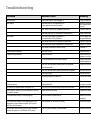9 -
Remote control Assist – TV operation
Switch on/off - on stand by
Radio Digital on/off
Switch over to operate Auro
Sound menu on/off
Select station directly
MENU: enter numbers or letters
Call AV selection
PIP on/off (picture in picture)
Menu “Other functions“ on/off
Open index; MENU: info texts on/off
Status display on/off; MENU: hide menu
Select station up/down
PIP: Position of the PIP picture; MENU: select/set
Yellow button: previous station
Blue button: programme info on/off
Freeze picture off; DR+: Playback/Set bookmark
Select station up; DR+: Jump forward/Fast forward
Freeze picture on; DR+: Stop
Sound off/on
LED indicator for current operating mode
Switch over to operate TV set
Switch over to operate Recorder
Call timer list
Set picture format
Electronic Programme Guide (EPG) on/off
Teletext on/off
Show/hide menu
Volume down/up
Station list on; MENU: confirm/call
Green button: Standard settings for picture/sound
Red button: Freeze picture on/off;
DR+: Call the DR+ archive
Select station down; DR+: Jump back/Rewind/Replay
DR+: Record
Freeze picture on/off;
DR+: Pause (Start viewing with time shift)