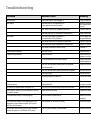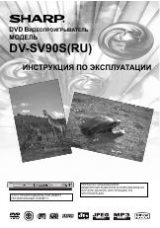- 48
➠
The recorder must be in standby mode for timer recording to start automatically.
➠
Please note that not every station operates with VPS/PDC.
➠
There must be at least three minutes free capacity on the recording medium
for a recording. The recorder switches on about minutes before the pro-
grammed time and runs up to about minutes after the programmed
time.
➠
The current time and the current date must be set in the recorder (page 7).
➠
Select the audio channel for two-language TV recordings in the “TV Rec Audio”
menu (page 9).
➠
In standby mode the Timer symbol lights up in the display window when a
timer recording is programmed (page 6).
Timer recordings with the ShowView®
system
Programming timer recordings with this system is child‘s play. Most television
schedule publications include the ShowView code numbers along with the infor-
mation about the programmes. So when you want to make a timer recording of
a programme, you only need to key in the appropriate ShowView code number.
The date, start time, end time and station are set automatically. You only need
to set the recording quality and specify whether it is to be a one-off or repeated
recording. You can save up to 16 timer programmes on the recorder.
Select ShowView menu with the green button.
OK
END
OK
Delete
Close
0-9 Input
MENU
ShowView
Number
Enter the ShowView number.
Delete input errors.
Confirm with OK. The Timer Record menu appears.
Check and, if necessary, correct the settings as described under
“Timer Recording” (page 47).
➠
The ShowView function is only possible for recordings made with the inte-
grated analogue receiver (tuner) of the recorder. This function is not possible
when recording from an external source (e.g. from a connected SAT receiver).
Timer Record List
Checking the timer programming
Open the Timer Record List menu.
OK
END
MENU
Edit
PR
Date
Duration Mode
Check
1/1
PR-01 8/12 Fri 20:15 105min SQ
OFF Rec. OK
NEW
Close
Delete
Timer Record List
Timer Record
REC-MENU
Start
Time
VPS
/PDC
Editing a timer programming
5
6
Select timer recording.
OK edit selected programming.
Delete selected programming.
or New opens “Timer Record” menu (page 47).
Recording conditions
With the programmed timer the recorder does not record under the following
conditions:
No disc or a non-rewritable disc inserted.
The power supply is interrupted or the recorder is not ready.
There are already 99 recorded titles on the disc.
The remaining capacity of the recording medium is less than three minutes
recording time.
You cannot program the timer under the following circumstances:
A recording is already in progress.
16 timer recordings have already been programmed.
Multiple overlapping timer programs:
The earlier recording takes priority.
When the earlier recording ends, the later one will start.
➠
If the disc is damaged, it is possible that the recording will not be done
properly. Even if the “Rec. OK” message appears in the “Check“ field, this is not
necessarily true in this case.
•
•
•
•
•
•
•
•
Recording