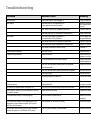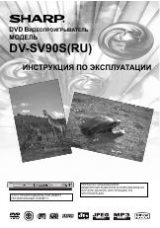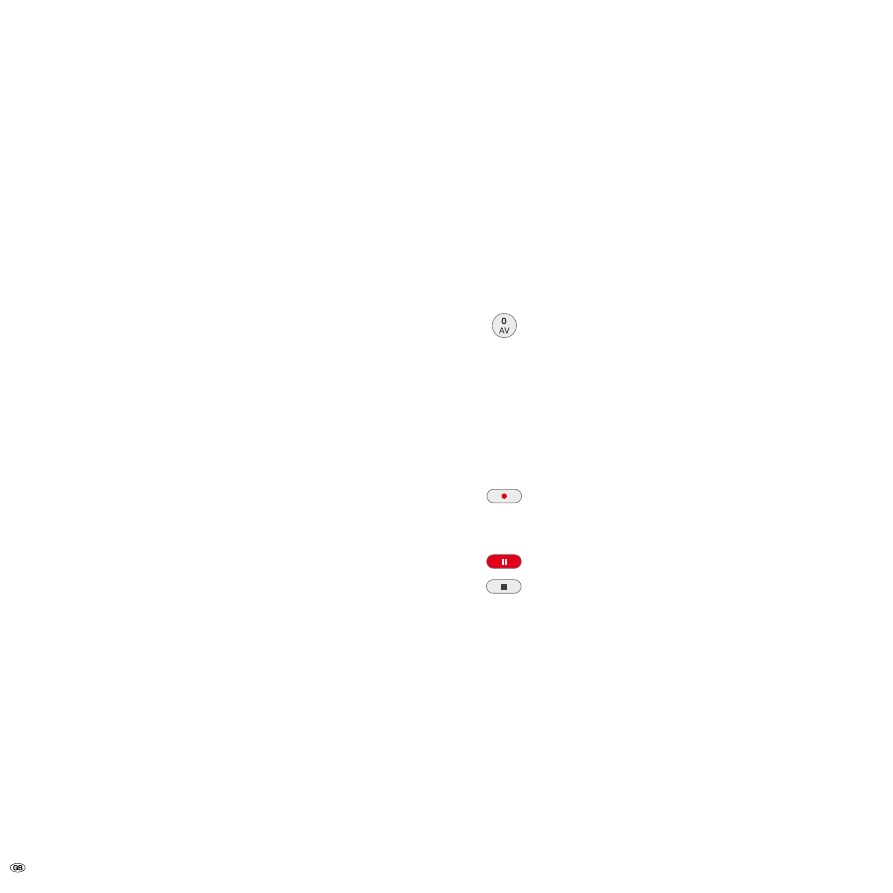
- 50
Troubleshooting
If you are not receiving images and/or sound via the DV IN socket, check the
following:
The DV cable must be properly connected.
Switch off the camcorder that is connected, and switch it back on.
Tune the audio input in to the recorder.
➠
This recorder cannot necessarily control every camcorder that is connected to it.
•
•
•
Recording from a digital camcorder
You can record from a camcorder that is connected to the DV IN socket in the
recorder‘s front panel. You can use the recorder‘s remote to control a cam-corder
and the recorder. Before recording, make sure that the audio input has been set
up for the DV IN socket (page 3).
The digital camcorder must be connected to the DV IN socket at
the front of the housing. Further information can be found on
page 0.
You can choose from between Audio 1 (original audio) and Audio
(overdubbed audio).
The DV input is set using the “DV Rec Audio“ submenu of the
main menu (page 3).
Select DV input.
“DV” is displayed in the display window of the recorder and on
the screen.
Search the position on the camcorder tape from which you want
to record.
For optimum results, interrupt play-back of the camcorder at the
point from which you want to record. Depending on the
camcorder you can operate the functions STOP, PLAY and PAUSE
with this recorder.
Start recording.
The recording is stopped automatically when the recorder detects
no signal.
Interrupt recording. Press again to continue.
End recording.
➠
You cannot use the recorder to control the camcorder while
recording is in progress.
➠
In Video mode, the last frame of the recording is shown on
the screen for a short time after recording has ended.
➠
For timer recordings to work properly on this recorder, the
digital camcorder should be switched on and operational.
Recording