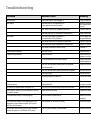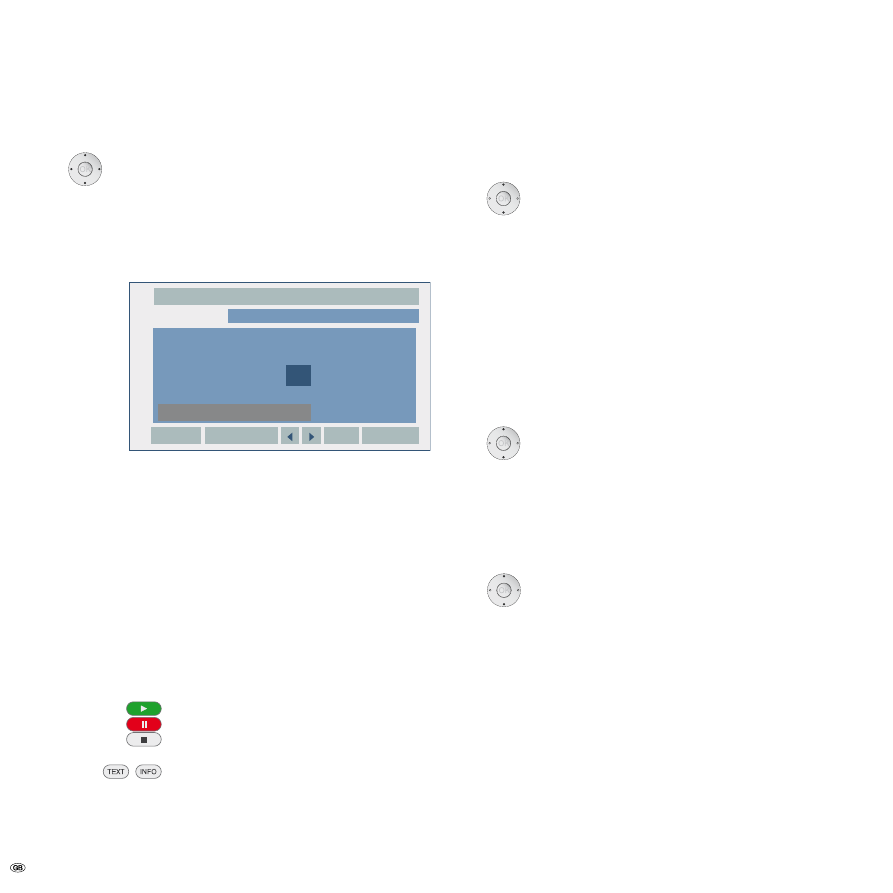
- 6
Station Rename
You can give whatever name you like to a station. Names should have a maximum
of five characters.
5
6
Select station in the Station List menu.
Confirm with OK.
The available options are displayed at the bottom left.
5
6
Select Station Rename.
Confirm with OK. The Keyboard menu is displayed.
English/Latin Capital
Space Delete
OK Cancel
ABC|
Language
1 2 3 4 5 6 7 8 9 0
A B C D E F G H I J
K L M N O P Q R S T
U V W X Y Z '
Æ Ç Đ
´ ° ` ~
" ^ Ø Þ « »
Enter a name for the station.
5634
Select character or function.
OK Insert character.
Explanations of the settings
English/Latin Capital Switches the keyboard to capitals.
English/Latin Small Switches the keyboard to small letters.
Symbol Inserts the selected character at the cursor position
(shaded grey for special characters).
OK Save setting and exit.
Space Inserts a space at the cursor.
Delete Deletes characters to the left of the cursor.
Cancel Reject setting and exit.
3 4
Moves the marker in the selection.
Inserts a space at the cursor.
Deletes the characters to the right of the cursor.
Deletes the character to the left of the cursor.
P+ / P- Moves the cursor to the left or right.
,
Switches the keyboard back and forth between
capitals, small letters and symbols.
Press the OK button at the end to confirm the settings and return
to the Station List menu.
Moving stations
You can sort the order of stations in the Station List menu.
➠
Not with Digital Link Plus (DLP).
5
6
Select station in the Station List menu.
Confirm with OK.
The available options are displayed at the bottom left.
5
6
Select Move.
Confirm with OK.
5
6
Select desired slot.
OK to go to the station list.
Delete Station
You can delete a station in the Station List menu.
➠
Not with Digital Link Plus (DLP).
5
6
Select station in the Station List menu.
Confirm with OK.
The available options are displayed at the bottom left.
5
6
Select Delete.
OK The station is deleted.
Decoder on/off
5
6
Select the station which you want to divert via the
decoder.
Confirm with OK.
The available options are displayed at the bottom left.
5
6
Select Decoder on/off.
Confirm with OK.
When you select On, Decoder (with Secam: Canal+) appears
underneath the station shown in the small picture.
Initial Installation