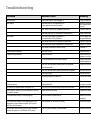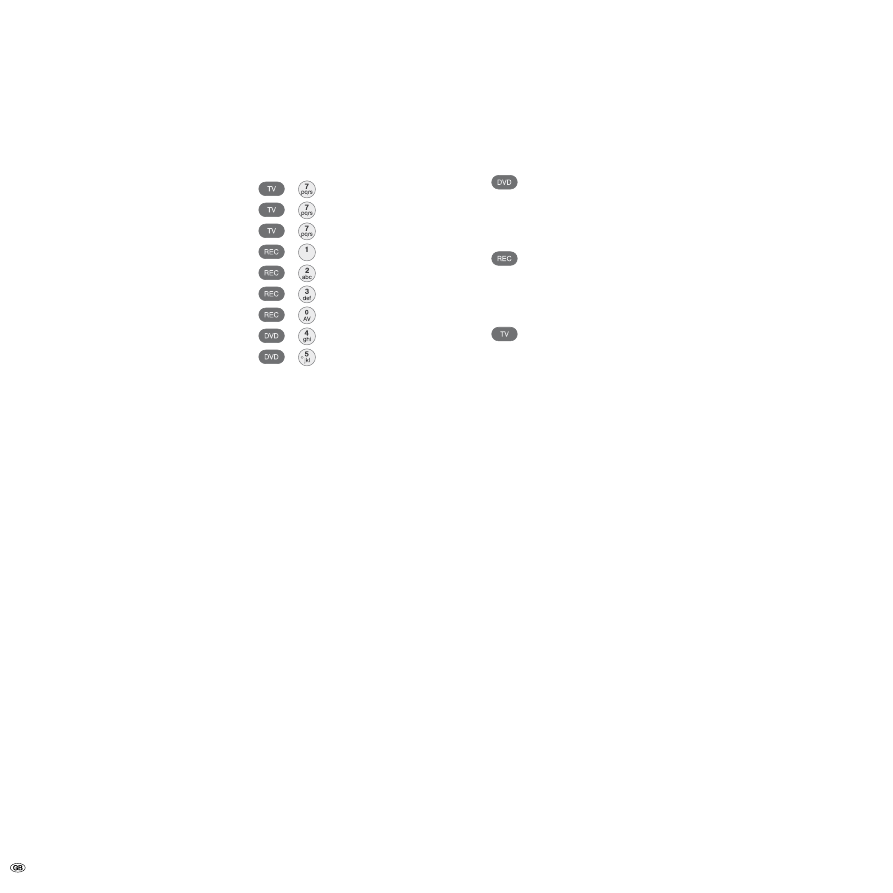
- 8
Setting the remote control
The different Loewe sets can be set as follows on the Assist remote control:
Device
Button combination
Loewe TV (Chassis L2650 ≥ V4.4)
+
Loewe TV (Chassis L600)
+
Loewe TV (Chassis Q5x0)
+
Loewe Centros 11x
+
Loewe ViewVision, Centros 1x
+
Loewe ViewVision DR+ / DVB-T
+
Loewe ViewVision 8106 H
+
Loewe Auro 16 PS/8116 DT
+
Loewe Xemix 6 PS
+
Factory setting
The specified key combination must be pressed (approx. 5 s) until one of the LEDs
flashes twice.
Operating Loewe equipment
Using the remote control for a DVD player
Press the DVD button, the indicator above
it lights for about 5 seconds.
Using the remote control for a recorder
Press the REC button, the indicator above
it lights for about 5 seconds.
Using the remote control for a TV set
Press the TV button, the indicator above
it lights for about 5 seconds.
Every time you press the button, the indicator of the selected operating mode (TV
– REC – DVD – RADIO) lights up.
Operating additional devices