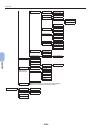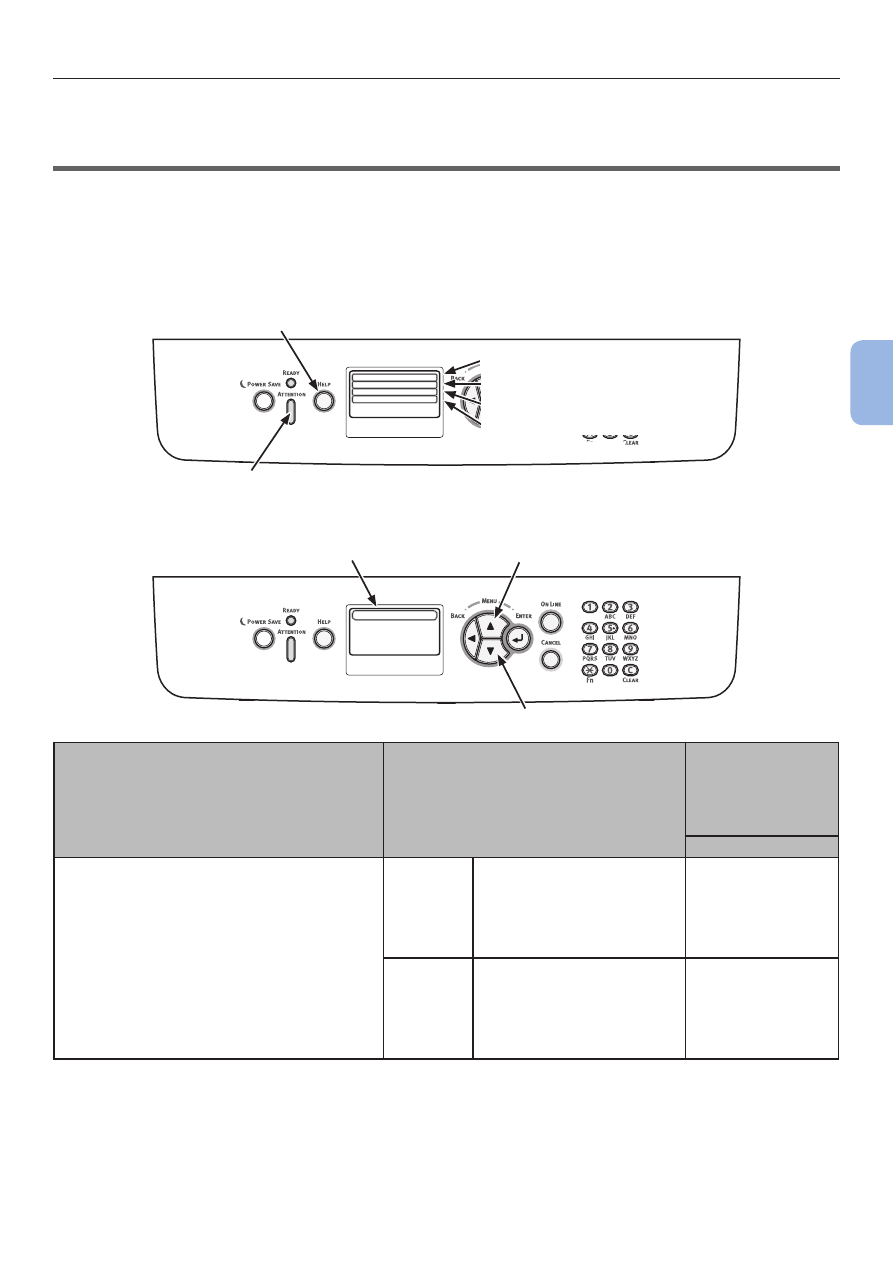
- 101 -
When the Message for Paper Replacement or Paper Size Error is Displayed
4
4.
Troubleshooting
●
●
When the Message for Paper Replacement or
Paper Size Error is Displayed
When the media type or media size loaded in a tray does not match the settings specified in the printer
driver, the message “Change Paper...” or “Check Paper...” is displayed on the display screen and the
<
ATTENTION
> indicator blinks.
Check the message and deal with the problem.
Check the paper size and the settings. For details, refer to
”Loading Paper in Trays 1–4” P.31
”Loading Paper in the MP Tray” P.32
.
䣚䣚䣚䣚
䣚䣚䣚䣚
䣚䣚䣚䣚
䣚䣚䣚䣚
䣒䣮䣧䣣䣵䣧䢢䣵䣧䣧䢢䣊䣇䣎䣒䢢䣨䣱䣴䢢䣦䣧䣶䣣䣫䣮䣵䢰
䣚䣚䣚䣚
Error Code
Press the <
HELP
> button to display a remedy.
Scroll display upward
Scroll display downward
Display Screen when the <
HELP
> button
is pressed
<
HELP
> button
<
ATTENTION
> indicator
Message on the display screen (first line)
Message on the display screen (fourth line)
Message on the display screen (third line)
Message on the display screen (second line)
Status
Message on the Display Screen
Message
displayed after
the <HELP>
button is
pressed
Error Code
Install Paper
1st Line
Install Paper
491, 492, 493, 494
2nd Line
%TRAY%
3rd Line
%MEDIA_SIZE%
4th Line
5th Line
Please see HELP for details
1st Line
Install Paper
490
2nd Line
MPTray
3rd Line
%MEDIA_SIZE%
4th Line
Press ONLINE Button
5th Line
Please see HELP for details