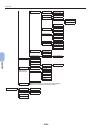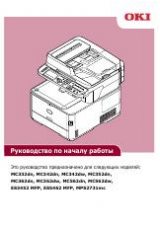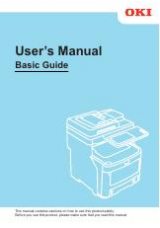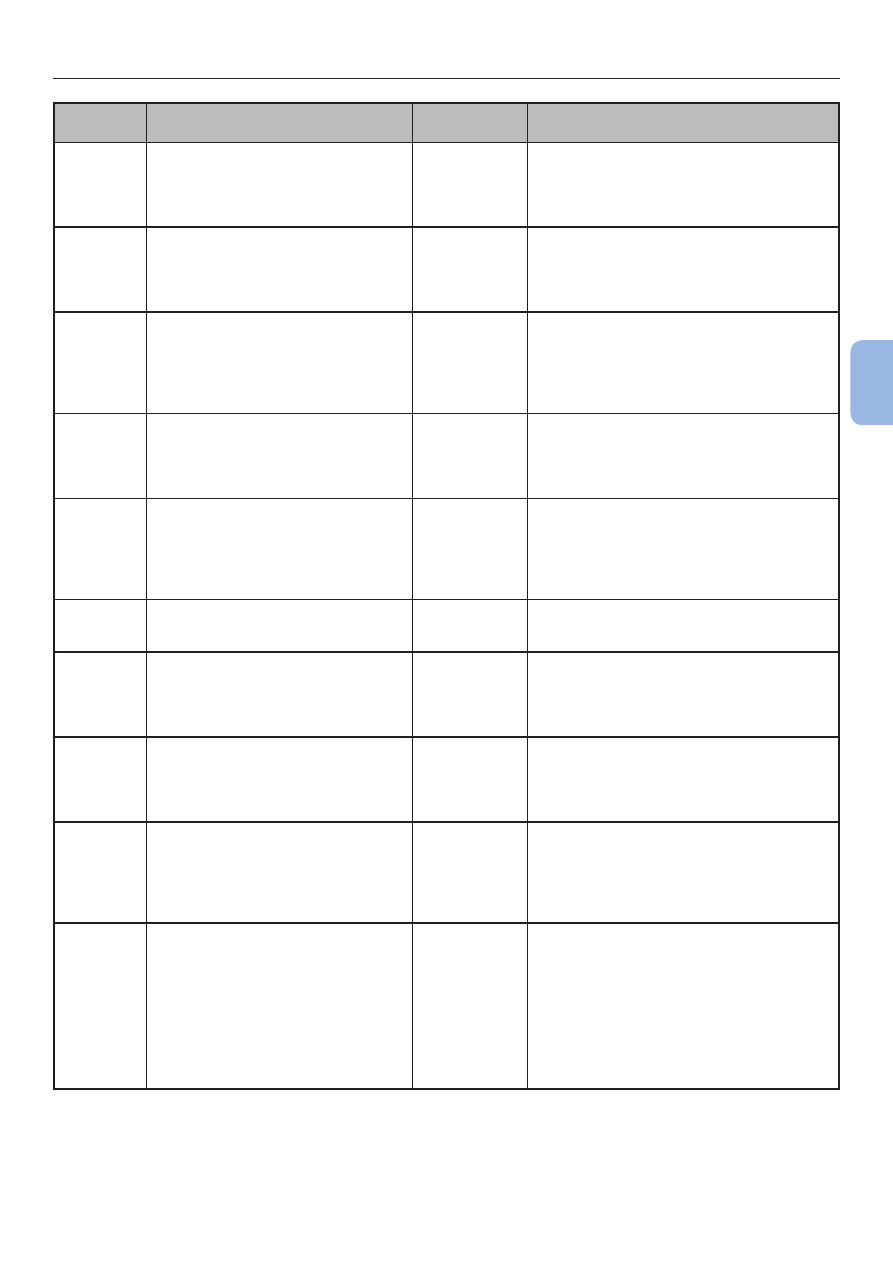
- 105 -
Other Error Messages
4
4.
Troubleshooting
Error
code
Message
<ATTENTION>
indicator
Cause/Remedy
Error
420
Press ONLINE Button for Restoration
Memory Overflow
Please see HELP for details
Blink
Memory capacity overflows.
Error
517
Wireless startup failed
Press ONLINE Button
Please see HELP for details
Blink
An error occurred at the communication
with wireless bridge. For example, response
timeout, etc.
This status only for wireless LAN model.
Error
504
This wireless firmware version does
not operate on this device
Press ONLINE Button
Please see HELP for details
Blink
The major version is not the same with
wireless bridge.
This status only for wireless LAN model.
Error
505
Wireless settings are incomplete
Press ONLINE Button
Please see HELP for details
Blink
Wireless LAN can not startup. Some setting
need to be re-configured.
This status only for wireless LAN model.
Error
506
(ONLINE)
Not connected to wireless access
point
Press ONLINE Button
Please see HELP for details
Blink
Can not setup communication with an
Access Point(there is not an usable AP).
This status only for wireless LAN model.
Error
(ONLINE)
Check Data
Message Data Write
Error<%CODE%>
Lights up
Indicates that writing of message data to be
uploaded has been failed.
Error
(ONLINE)
Firmware Update Error
Please try again
If network doesn’t work, please try
firmware update over USB
Lights up
FW Update was failed.
When this error occured, the FW Update
needs to be executed again, and the printer
needs to keep ONLINE.
Error
581
Faceup Stacker Open
Duplex Not Available
Please see HELP for details
Blink
It is occurred when duplex printing pages
are added at the faceup stacker cover
opened.
Error
440
441
442
Install Paper Cassette
%TRAY%
Please see HELP for details
Blink
Indicates removal of the paper cassette of
Tray 1 that is a paper path in attempting to
print from Tray 2, 3, or 4.
Error 440 : Tray1
Error 441 : Tray2
Error 442 : Tray3
Error
430
431
432
433
Install Paper Cassette
%TRAY%
Please see HELP for details
Blink
Indicates that paper feed is unavailable
in attempting to print from Tray 1 due
to removal of the paper cassette of Tray
1. (Occurs only when Tray 2 has been
installed.)
%TRAY%
Error 430 : Tray1
Error 431 : Tray2
Error 432 : Tray3
Error 433 : Tray4