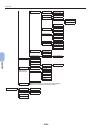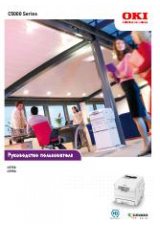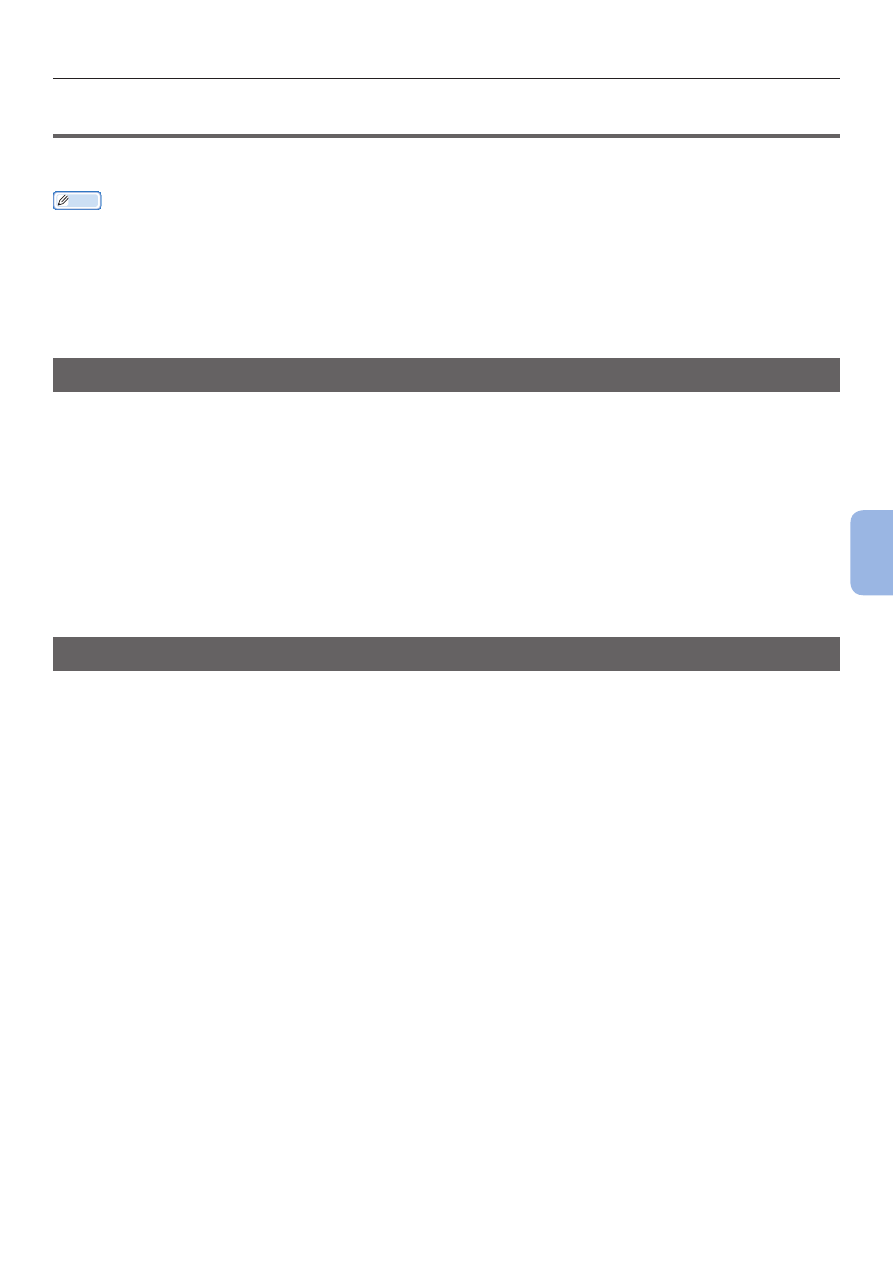
- 147 -
Basic Steps in Windows
Appendix
●
●
Basic Steps in Windows
These are the steps for displaying the printer driver setting window from [
Printer
] / [
Printers and
Faxes
] folder in Windows OS used for examples in this manual other than Windows 7.
Memo
● The steps for Windows Server 2008 R2 are the same as for Windows 7.
● For Windows 8 and Windows Server 2012, follow the procedures below to display the device and printer.
Select [
Desktop
], [
Charm
](displayed by moving the mouse cursor to the top-right corner of the screen or by clicking the
right of the screen), [
Setup
], [
Control Panel
], and [
View devices and printers
].
The steps from the device and printer are the same as for Windows 7.
● If you have multiple printer drivers installed, the icons for each driver are displayed in the [
Printer
] / [
Printers and Faxes
]
folder. Please follow the below steps using the drivers you want to set/check. Please follow the below steps using the printer
drivers you want to set/check.
Displays the Property Screen
For Windows Vista/Windows Server 2008
1
Click [
Start
], and select [
Control Panel
] > [
Printer
].
2
Right-click on the printer icon, and select [
Properties
].
For Windows XP/Windows Server 2003
1
Click [
Start
], and select [
Printers and Faxes
].
2
Right-click on the printer icon, and select [
Properties
].
Displays the Printer Setting Screen
For Windows Vista/Windows Server 2008
1
Click [
Start
], and select [
Control Panel
] > [
Printer
].
2
Right-click on the printer icon, and select [
Printing preferences
].
For Windows XP/Windows Server 2003
1
Click [
Start
], and select [
Printers and Faxes
].
2
Right-click on the printer icon, and select [
Printing preferences
].