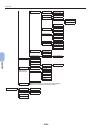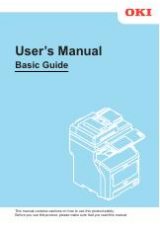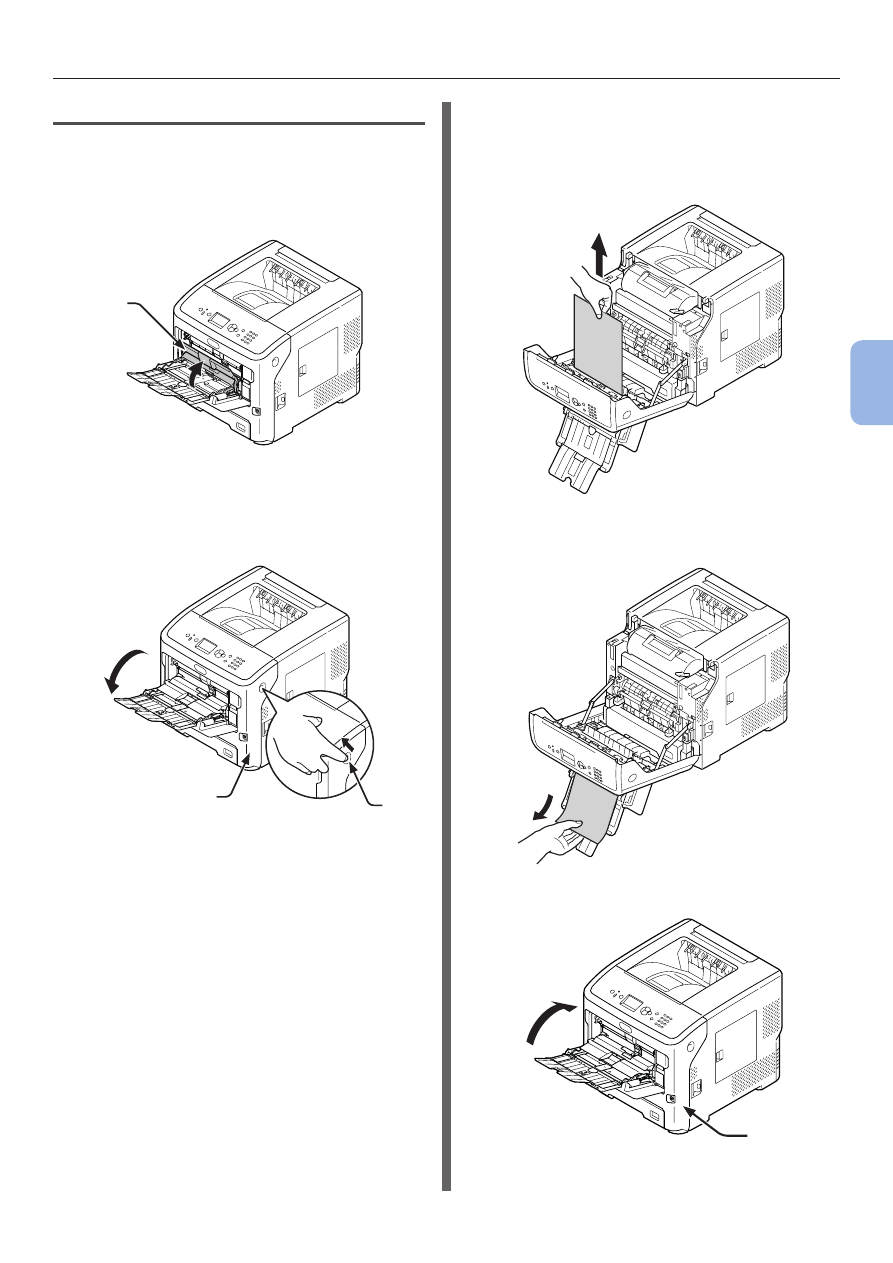
- 93 -
When an Error Message is Displayed on the Display Screen
4
4.
Troubleshooting
Error Codes 390 and 637
A paper jam has occurred while feeding paper
from a paper tray.
1
If there is any paper on the MP Tray, lift
the paper set cover (1) and take it out.
1
2
Insert your finger into the recess on
the right side of the printer and pull the
front cover open lever (2) to open the
front cover (3) forward.
2
3
3
Remove the jammed paper gently by
pulling the edge of paper if the edge
of jammed paper can be seen. If you
cannot find the edge of jammed paper,
go to step 4.
4
Remove the paper from the back gently
if the edge of paper cannot be seen.
5
Close the front cover (3).
3