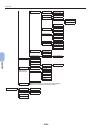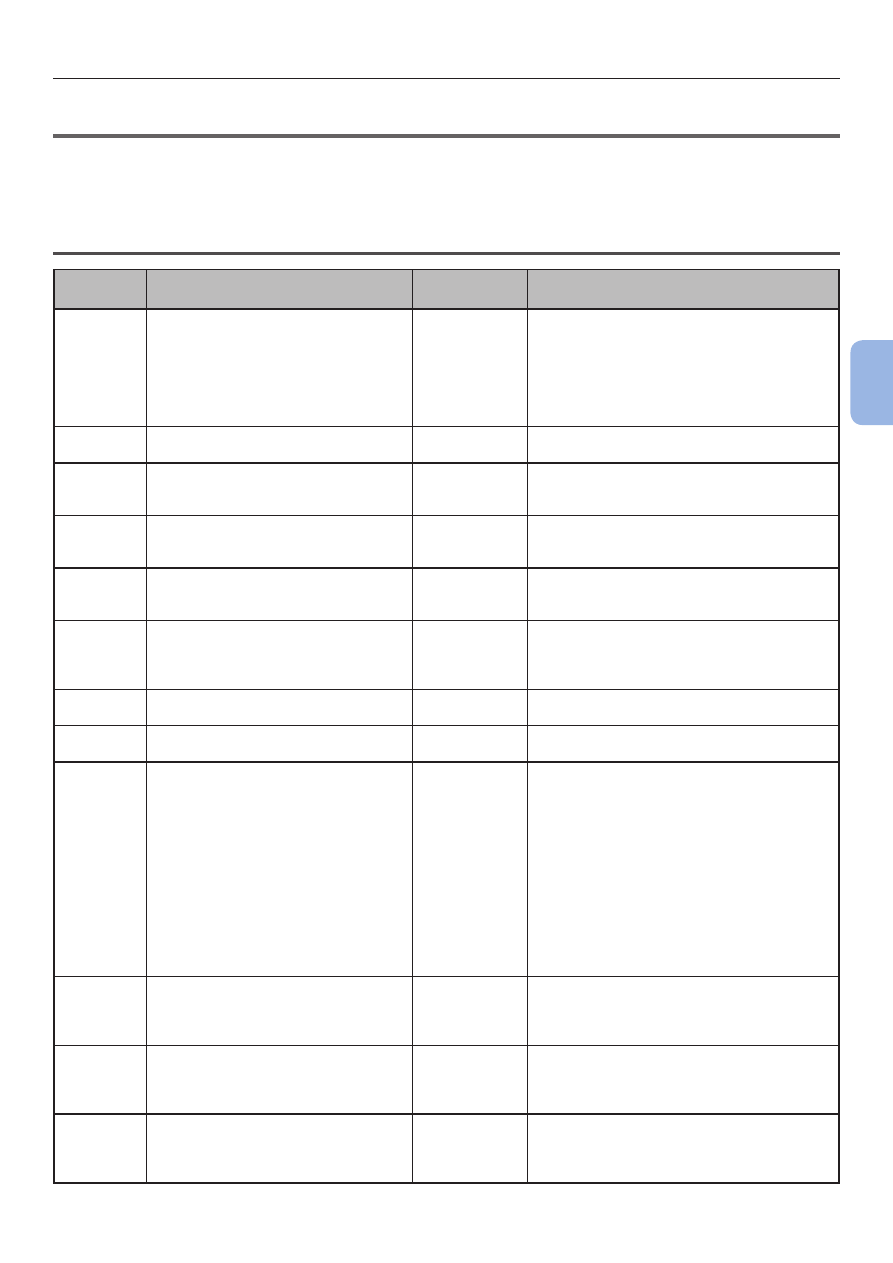
- 103 -
Other Error Messages
4
4.
Troubleshooting
●
●
Other Error Messages
This section explains the causes and remedies for an error message and the function of the
<
ATTENTION
> indicator. An error message appears on the display screen of the operator panel.
To display an error code, press the <
HELP
> button on the operator panel.
Error Messages
Error
code
Message
<ATTENTION>
indicator
Cause/Remedy
Warning
□
Error Postscript
Lights up
Interpreter detects an error due to the
following reason. Receive data after this
is ignored until the job completion. When
the job is completely received, this is
automatically cleared.
- The job has a grammatical error.
- The page is too complicated.
Warning
□
%TRAY% Empty
Lights up
The tray is empty. Treated as Warning until
printing to the empty tray is designated.
Warning
□
%TRAY% Lift Up Error
Lights up
Lift Up Error has occurred to Tray. That tray
is treated "Paper Empty" as a result, and
printing from that tray becomes disabled.
Warning
□
%TRAY% Overfilled
Lights up
Displays that there is too much paper in
Tray. This is a warning; thus, printing will
not stop.
Warning
□
File System is Full
Lights up
Disk-full is occurring. Because this is a
temporary warning, it remains until the end
of the job and disappears.
Warning
□
File System is Write Protected
Lights up
An attempt to write in a read-only file was
done. Because this is a temporary warning,
it remains until the end of the job and
disappears.
Warning
□
Erased Data Full
Lights up
Indicates that a secret file waiting to be
erased is full.
Warning
□
Accounting Log Buffer is near full
Lights up
It indicates the Job Accounting log buffer is
near full.
Warning
□
Accounting Log Buffer Full(Delete old
logs)
Lights up
The function isn't accepted because log
buffer is full. (Related to JobAccount).
This message is displayed, if the log buffer
is full and "Operation at Log Full" in Job
Accounting Server Software is set to "Delete
old logs".
The new jobs will be able to execute after
the following operations.
1. The log in the unit must be got by Job
Accounting Server Software.
2. The setting of "Operation at Log Full"
must be changed to "Does not acquire
logs".
Warning
□
USB Hub Unsupported
Please detach it
Lights up
Indicates that the USB hub is connected,
which is not supported by the printer.
This status will be displayed until
unconnection of that USB hub.
Warning
□
Unsupported USB Device Detected
Please detach it
Lights up
Indicates that the USB device is connected,
which is not supported by the printer.
This status will be displayed until
unconnection of that USB device.
Warning
□
Collate Fail:Too Many Pages
Press ONLINE Button
Lights up
Memory overflow was occurred in the collate
copy. Stays displayed until the ONLINE
button is pressed.