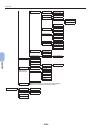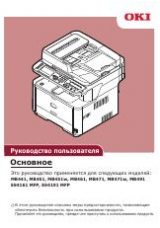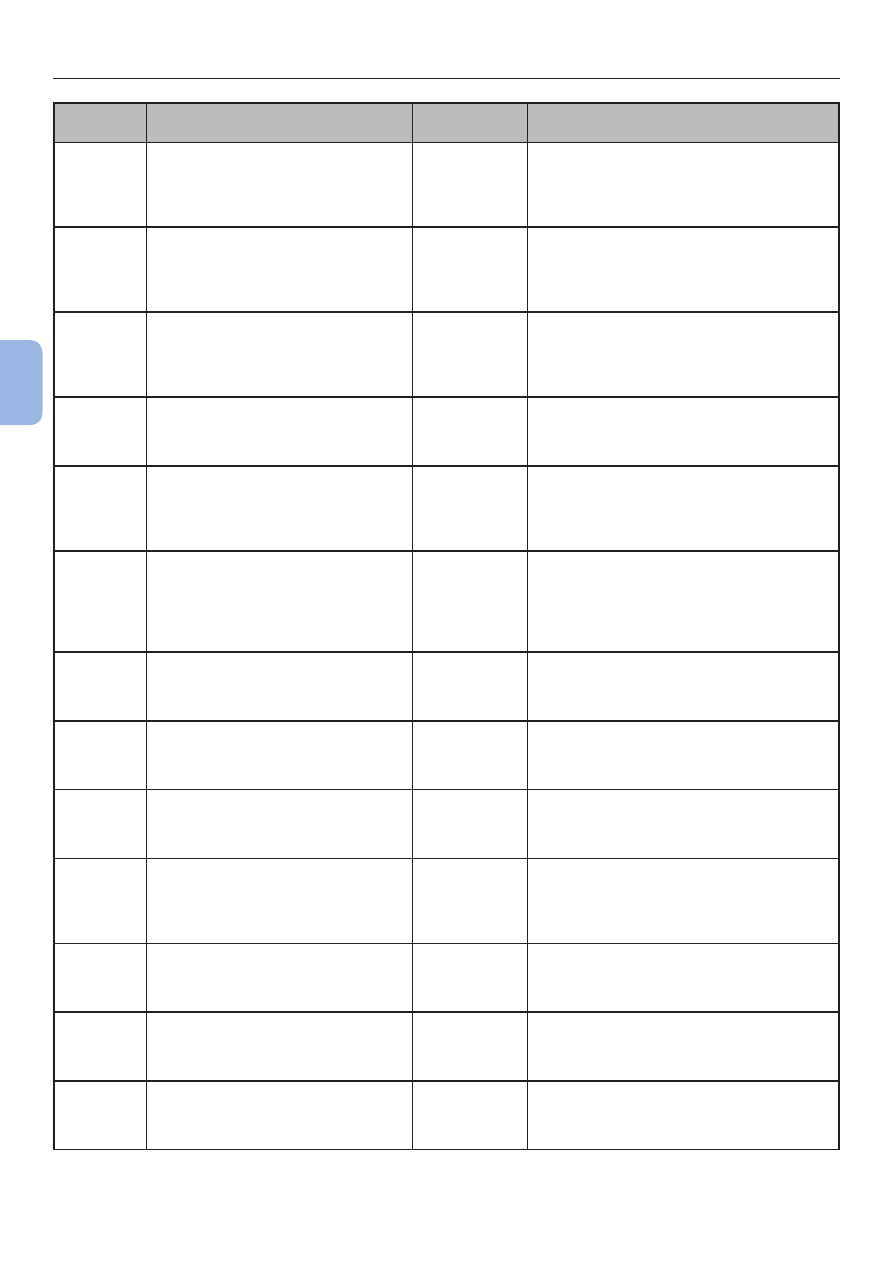
- 104 -
Other Error Messages
4
4.
Troubleshooting
Error
code
Message
<ATTENTION>
indicator
Cause/Remedy
Warning
□
Print Restricted. Job Rejected
Press ONLINE Button
Lights up
Jobs have been cancelled because they are
not permitted for printing.
(Related to JobAccount).
Stays displayed until the ONLINE button is
pressed.
Warning
□
Log Buffer is Full. Job Rejected
Press ONLINE Button
Lights up
Jobs have been cancelled because the log
buffer is full.
(Related to JobAccount.)
Stays displayed until the ONLINE button is
pressed.
Warning
□
File System Operation failed <nnn>
Press ONLINE Button
Lights up
A disk error is occurred, which is other
than the file system fill or the disk write
protected. Operation that does not involve a
disk is available. nnn: An identifier to Error
type.
Warning
□
Invalid Secure Data
Press ONLINE Button
Lights up
Indicates that a job has been deleted
because corruption of data has been
detected by the integrity verification in
authentication printing.
Warning
□
Invalid Data
Press ONLINE Button
Lights up
Invalid data was received. Press the
ONLINE switch and eliminate the warning.
Displayed when unsupported PDL command
is received or a spool command is received
without HDD.
Warning
□
Accounting Log Writing Error
Press ONLINE Button
Lights up
The Job Accounting log is not registered
correctly because of the disc access error is
occurred during accounting log writing into
HDD (Related to Logging).
This message is displayed until ONLINE key
pressed.
Warning
□
Error PDF
Press ONLINE Button
Lights up
An error in the content of PDF file.
Warning
□
Invalid Password
Press ONLINE Button
Lights up
The password of the encrypted PDF is
different with the one inputed. The file will
not be printed.
Warning
□
Password required to print
Press ONLINE Button
Lights up
The PDF is limited not be printed by a
password. The owner password is required.
Warning
□
PDF Cache Write Error
Press ONLINE Button
Lights up
An error occurred when writing PDF cache.
If there is not a HDD installed, add an
optional RAM or HDD.
If there is a HDD installed, increase
available space on HDD.
Warning
□
Decode error occurred
Press ONLINE Button
Lights up
Decode error has occurred in a PDF file.
Warning
□
Cannot read the file
Press ONLINE Button
Lights up
Cannot read the file from USB Memory
while printing from USB Memory. The USB
Memory may be pulled out, or damaged, or
file cannot open.
Error
480
Remove Paper
Facedown Stacker
Please see HELP for details
Blink
The printed paper is overfilled on the paper
stacker of the printer unit.