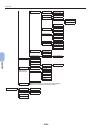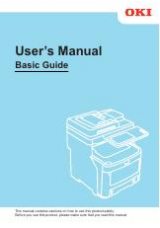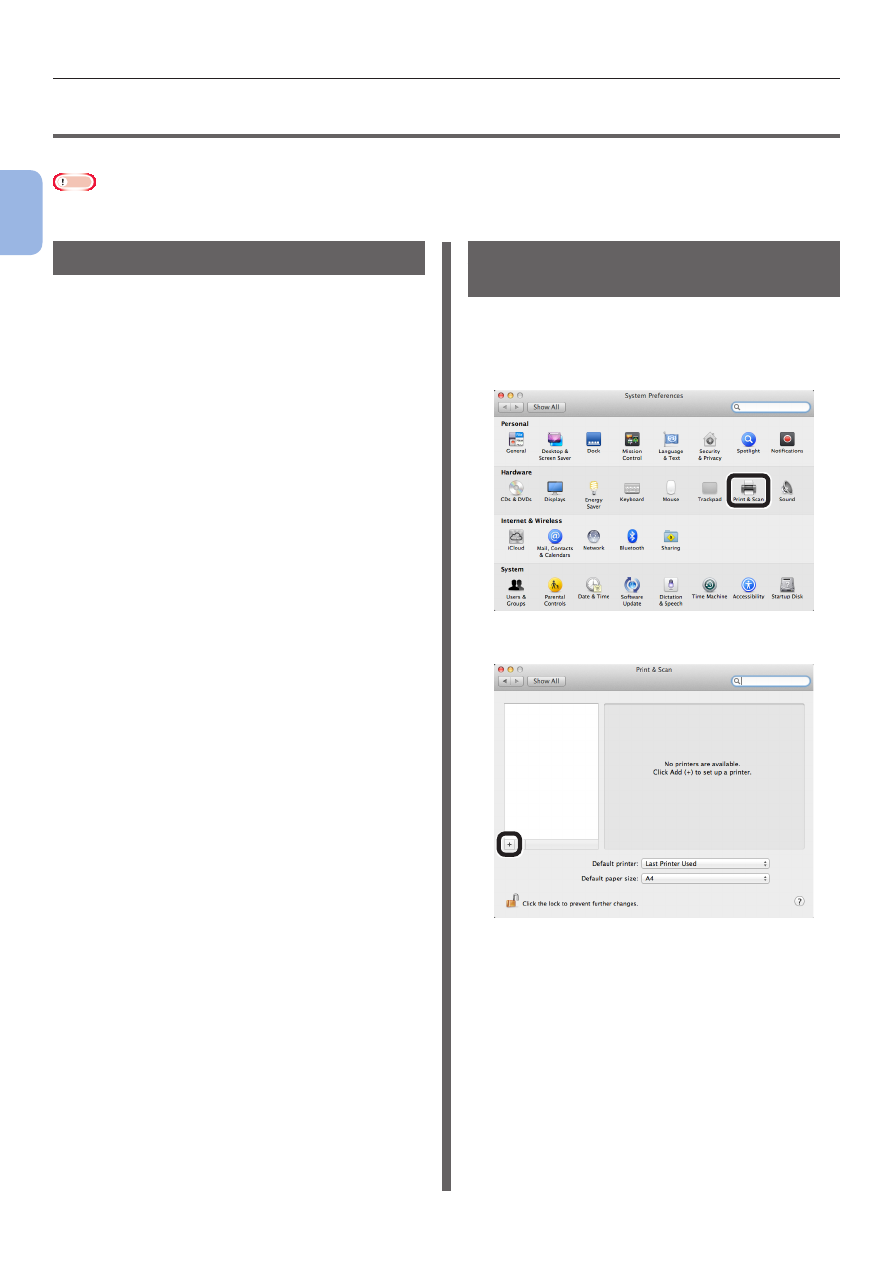
- 52 -
Adding a Printer With the LPD Protocol (TCP/IP)
2
2.
Printing Basic Oper
ation
●
●
Adding a Printer With the LPD Protocol (TCP/IP)
In MAC OS X environment, you can connect a PS printer with the LPD protocol (TCP/IP).
Note
●
If your printer does not support the TCP/IP protocol, you cannot connect a printer with this method. Check whether your
printer can be connected to the network with the TCP/IP protocol or not.
Preparations
1
Check that the IP address, subnet
mask, rooter address, etc, for the target
Macintosh are set correctly and it is
connected to the network with the TCP/
IP.
2
Download the PPD installer for MAC
OS X Leopard of the PS printer to be
connected from OKI Data homepage,
and unzip it. Then start the PPD installer
to install the PPD on the Macintosh. If
the PPD has been installed, this step is
not required.
3
Set the IP address, subnet mask,
gateway address, etc. on a PS printer
to be connected. Keep the power of
the printer on for the printer being
connected to the TCP/IP network.
Procedures for Adding a
Printer
1
Open the System Preferences of
Macintosh, click [
Print & Scan
] to open
the [
Print & Scan
] dialog box.
2
Click [
+
] to open the [
Add
] dialog box.