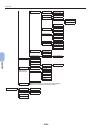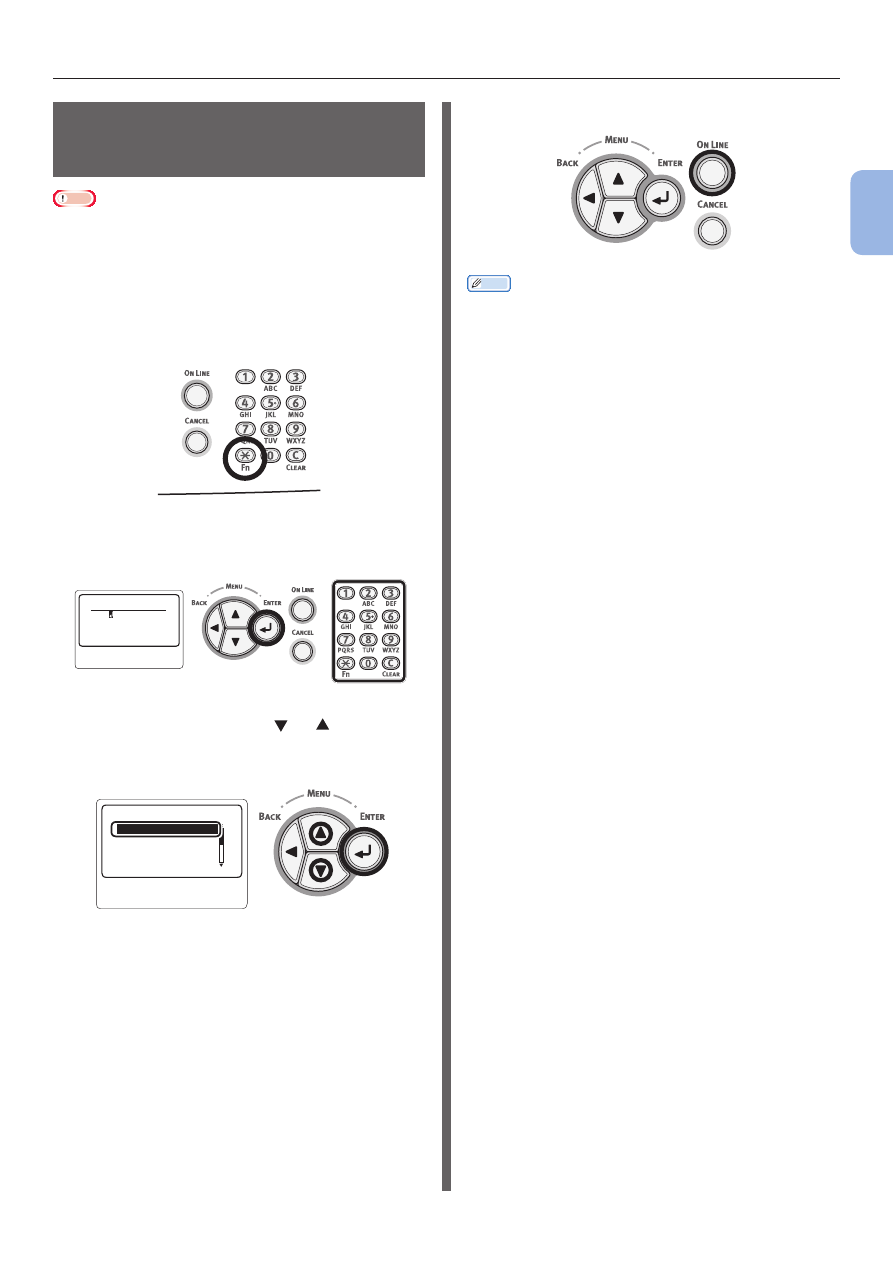
- 49 -
Setting the Auto Power Off Time
2
2.
Printing Basic Oper
ation
Setting the Time that Elapses
Before Entering the Auto
Power Off Mode
Note
●
When the printer is in power saving mode, press the
<
POWER SAVE
> button to restore from the mode.
●
Make sure that the message “Ready To Print” is displayed
in the operator panel. If the message is not displayed,
press the <
ON LINE
> button.
1
Press the <
Fn
> key on the operator
panel.
2
Enter “202” using the ten-key pad, then
press the <
ENTER
> button.
䣈䣷䣰䣥䣶䣫䣱䣰䢢䣐䣷䣯䣤䣧䣴
䢴䢲䢴
䣇䣰䣶䣧䣴䢢䢳䢯䢵䣦䣫䣩䣫䣶䢢䣐䣷䣯䣤䣧䣴
3
Press the scroll button or to specify
the time and then press the <
ENTER
>
button.
䣃䣷䣶䣱䢢䣒䣱䣹䣧䣴䢢䣑䣨䣨䢢䣖
䢰䢰䢰䢢
䢳䢱䢴
䢬
䢢
䢳䢢䣪䣱䣷䣴
䢴䢢䣪䣱䣷䣴䣵
䢶䢢䣪䣱䣷䣴䣵
䢵䢢䣪䣱䣷䣴䣵
4
Press the <
ON LINE
> button.
Memo
●
The auto power off time can be selected from among
the options shown below. The factory default setting is 4
hours.
- [1 hour]
- [2 hours]
- [3 hours]
- [4 hours]
- [8 hours]
- [12 hours]
- [18 hours]
- [24 hours]