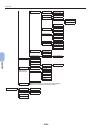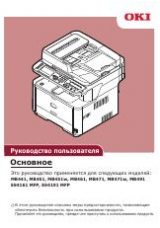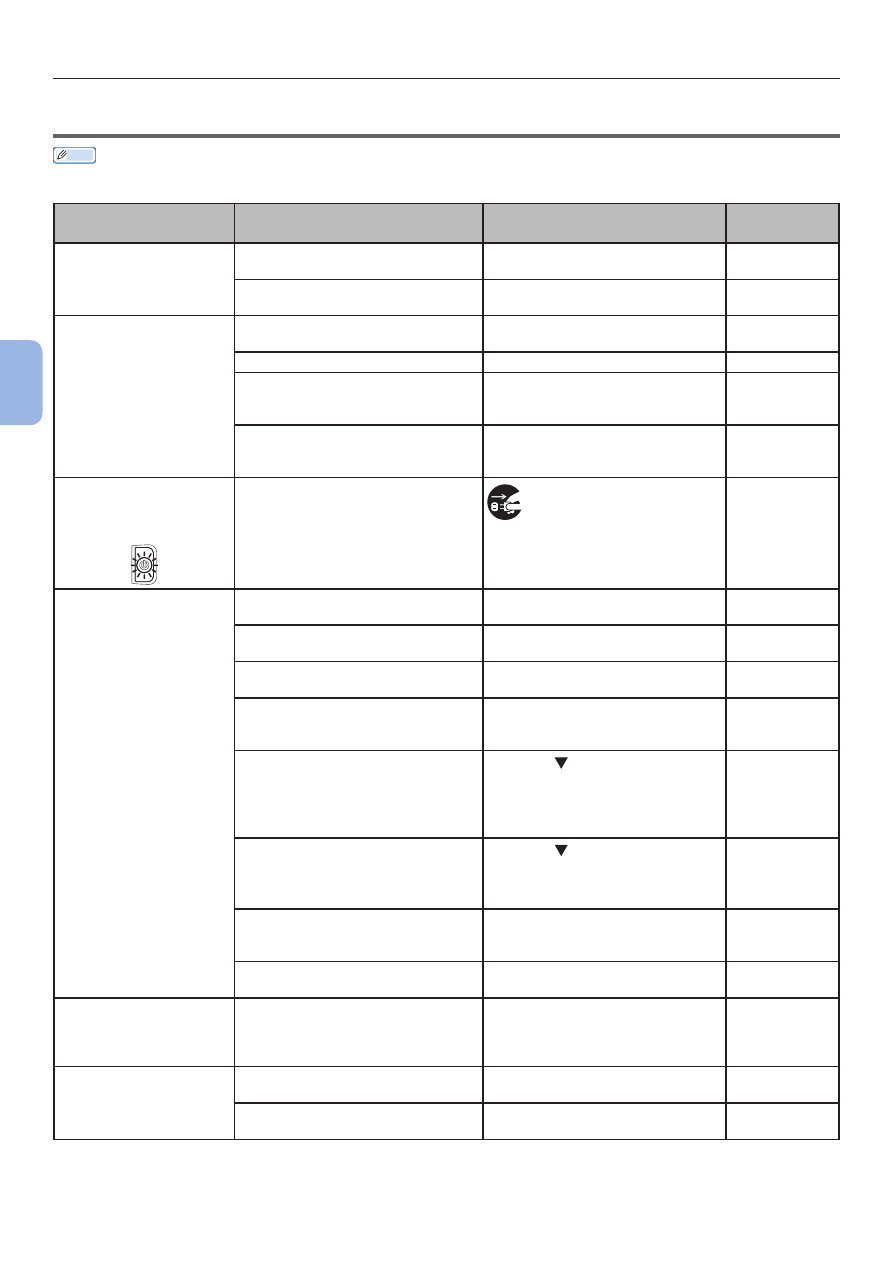
- 118 -
Machine Issues
4
4.
Troubleshooting
●
●
Machine Issues
Memo
●
If the following information does not solve the issue, contact your dealer.
Symptom
Cause
Remedy
Reference
Page
You turned on the
printer, but nothing
displays on the screen.
The AC cable is unplugged.
Turn off the printer and then plug
in the AC cable firmly.
–
The power is out.
Check if the power is being
supplied to the electric outlet.
–
The printer does not
operate.
The AC cable is not firmly plugged
in.
Plug in the AC cable firmly.
–
The printer is turned off.
Turn on the printer.
The printer shuts itself off
automatically by the auto power
off function.
Disable the auto power off
function.
Printer does not respond.
Hold down the power switch for
more than 5 seconds to turn off
the printer forcibly.
–
The LED indicator in the
power switch is blinking
at high speed per about
0.3 seconds.
The printer may be malfunctioning.
Unplug the AC cable
immediately.
–
The printer does not
start printing.
An error is displayed on the panel. Check the error code and follow
the on-screen instructions.
The cable used for the interface
connection is unplugged.
Plug in the cable used for the
interface connection firmly.
Something is wrong with the cable
used for the interface connection.
Use different cables.
–
The printer does not support
the cable used for the interface
connection.
Use a USB 2.0 compatible cable.
Use an Ethernet 10BASE-T
/100BASE-TX compatible cable.
–
Something may be wrong with the
printing function.
Press the button, select
[
Print Information
] then
[
Configuration
] ,and then print
the contents of the settings to
check the printing function.
The interface is disabled.
Press the button, select
[
Admin Setup
] then [
Network
Setup
], and enable the interface
you are using.
–
The printer driver of the printer is
not selected.
Set the printer driver of the
printer to be used as the default
printer.
–
The output port for the printer
driver is incorrect.
Specify the port the Ethernet or
USB cable is connected to.
–
The display screen is
blank.
The printer is in the sleep mode.
Check that the <
POWER SAVE
>
button is blinking and press the
<
POWER SAVE
> button to
activate the printer.
Print data is not
transmitted to the
printer.
The cable used for the interface
connection is broken.
Connect a new cable.
–
The time-out period set on the
computer has passed.
Set a longer time-out period.
–