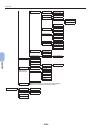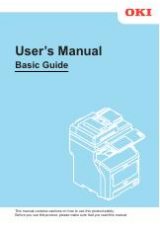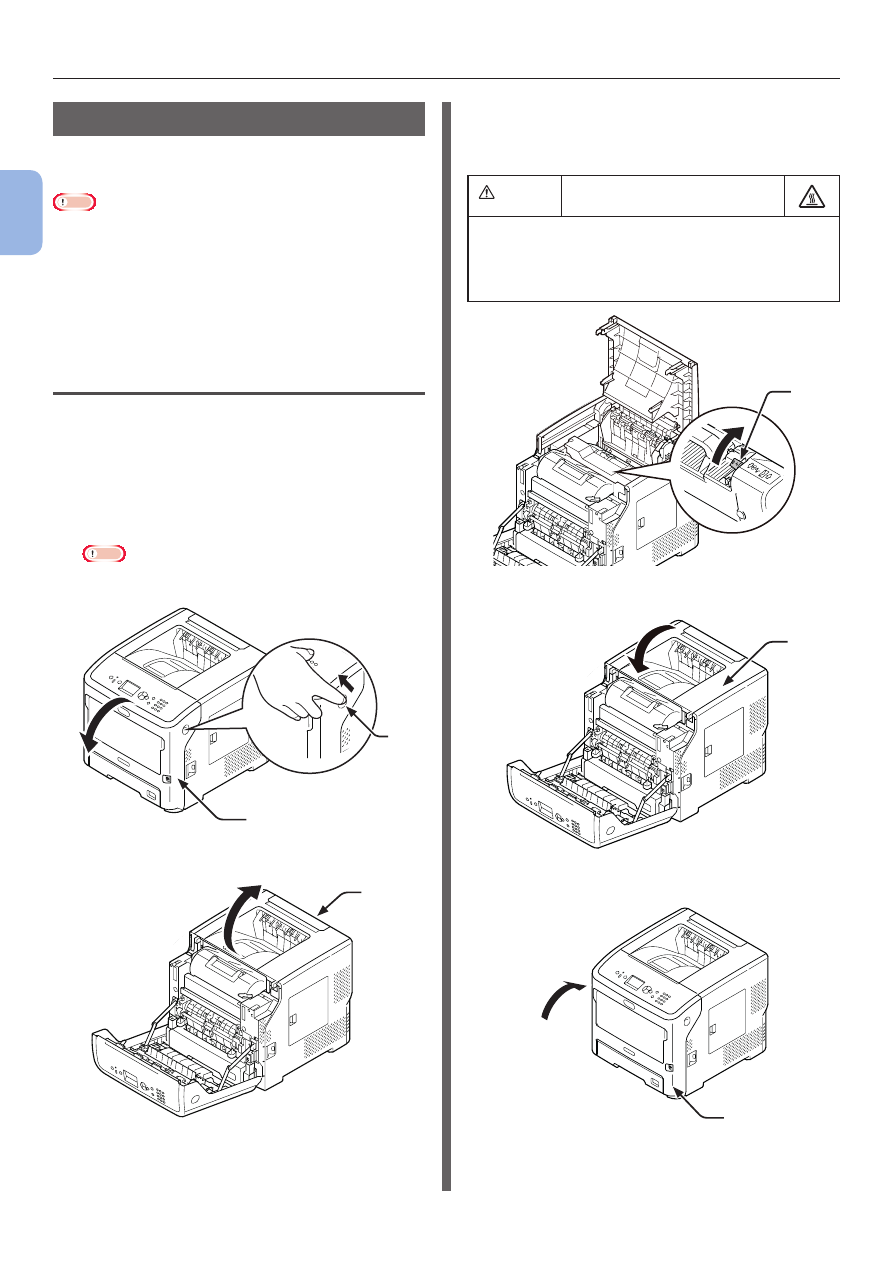
- 32 -
Loading Paper
2
2.
Printing Basic Oper
ation
Loading Paper in the MP Tray
This procedure explains how to load paper in the
MP Tray.
Note
●
Do not load paper of different sizes, types, or weights at
the same time.
●
When adding paper, remove the paper on the MP Tray and
straighten the edges of both stacks of paper, and then
load them again.
●
Do not put anything other than paper for printing in the
MP Tray.
Preparation before Loading
Envelopes in the MP Tray
Before loading envelopes in the MP Tray, perform
the following procedure:
1
Insert your finger into the recess on
the right side of the printer and pull the
front cover open lever (1) to open the
front cover (2) forward.
Note
●
Open the front cover gently. If you open it rapidly,
the MP Tray may open.
1
2
2
Open the top cover (3).
3
3
Tilt the paper jam release lever (4)
of the fuser unit back to the envelope
position.
CAUTION
Possible to get burned.
●
Since the fuser unit gets hot, carry out the
operation carefully, and when lifting it up you
must hold it by the handle. Do not try to hold it
whilst it is hot. Wait until it has cooled down and
then carry out the operation.
4
4
Close the top cover (3).
3
5
Close the front cover (2).
2