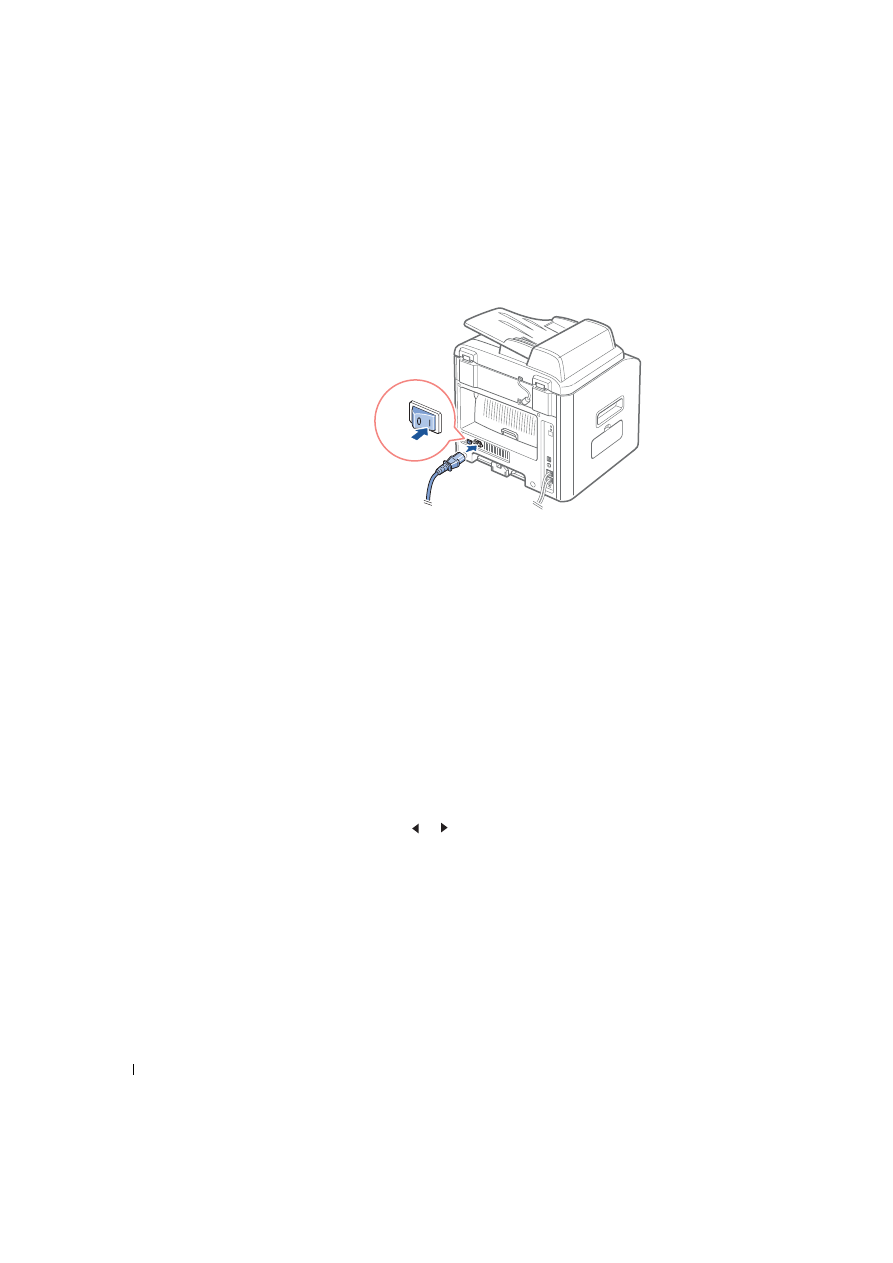
1 2
Pr e p a r i n g Yo u r M u l t i - Fu n c t i o n Pr i n t e r
www
.dell.com/supplies | support.dell.com
3
Connect one end of the multi-function printer power cord into the socket at the back
of the multi-function printer and
the other end into a properly grounded outlet.
4
Power on the multi-function printer.
After the multi-function printer completes its internal tests, the operator panel reports
a “READY” stats.
If the operator panel does not show a “READY” state when the multi-function printer
is powered on, make sure the power cord is firmly plugged in to the back of the
multi-function printer and the electrical outlet.
If the multi-function printer is on but does not print, power off the multi-function
printer and wait 30 seconds. Power on the multi-function printer again, and it should
reset and return to a “READY” state.
Print and Check the Network Set-Up Page
1
When the operator panel displays “READY”, press <Menu> until “
Network
Setup
” appears.
2
Press the scroll button ( or ) to display “
Print Sys. Date
” on the bottom line
and press <Select> twice.
If Status is Not Connected:
–
Make sure the Ethernet cable is firmly plugged into the back of the multi-function
printer.
–
Plug the Ethernet cable into another wall outlet.
3
Under the “TCP/IP” heading on the network setup page, make sure the IP address,
netmask, and gateway are what you expected.

























































































































































