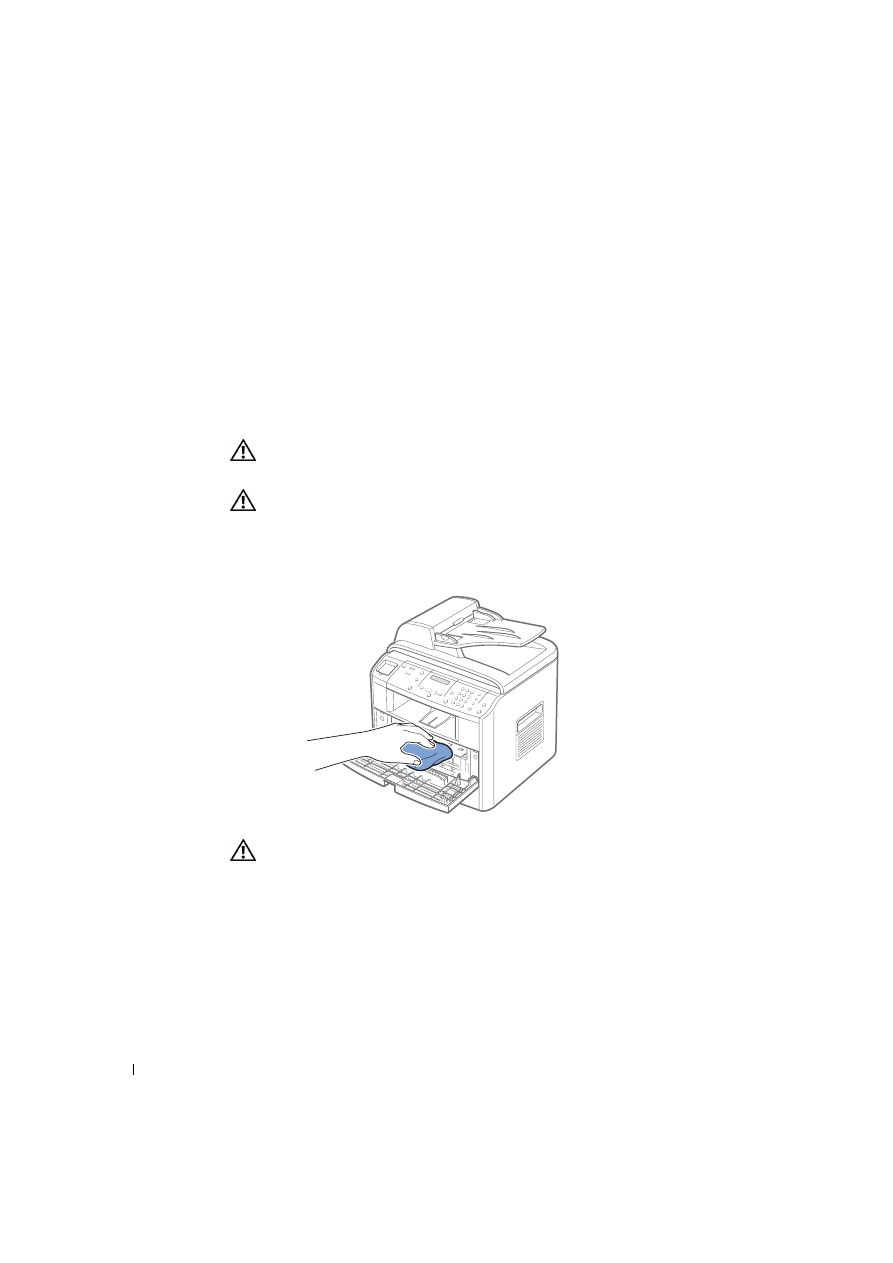
6 2
M a i n t e n a n c e
www
.dell.com/supplies | support.dell.com
Cleaning the Interior
Paper, toner, and dust particles can accumulate inside the multi-function printer and cause
print quality problems, such as smearing or toner specks. Clean inside the multi-function
printer to prevent these problems.
1
Power the multi-function printer off and unplug the power cord. Specify the length of
time it takes for the printer to cool down.
2
Open the front cover and lightly pull the toner cartridge straight out. Set it on a clean
flat surface.
CAUTION: D o n o t t o u c h t h e g r e e n u n d e r s i d e o f t h e t o n e r c a r t r i d g e .
Use the handle on the cartridge to avoid touching this area.
CAUTION: To prevent damage, do not expose the toner cartridge to light for
more than a few minutes.
3
With a dry and lint-free cloth, wipe away any dust and spilled toner from the toner
cartridge area and the toner cartridge cavity.
CAUTION: Do not touch the transfer roller inside the multi-function printer.
Oil from your fingers may cause print quality problems.

























































































































































