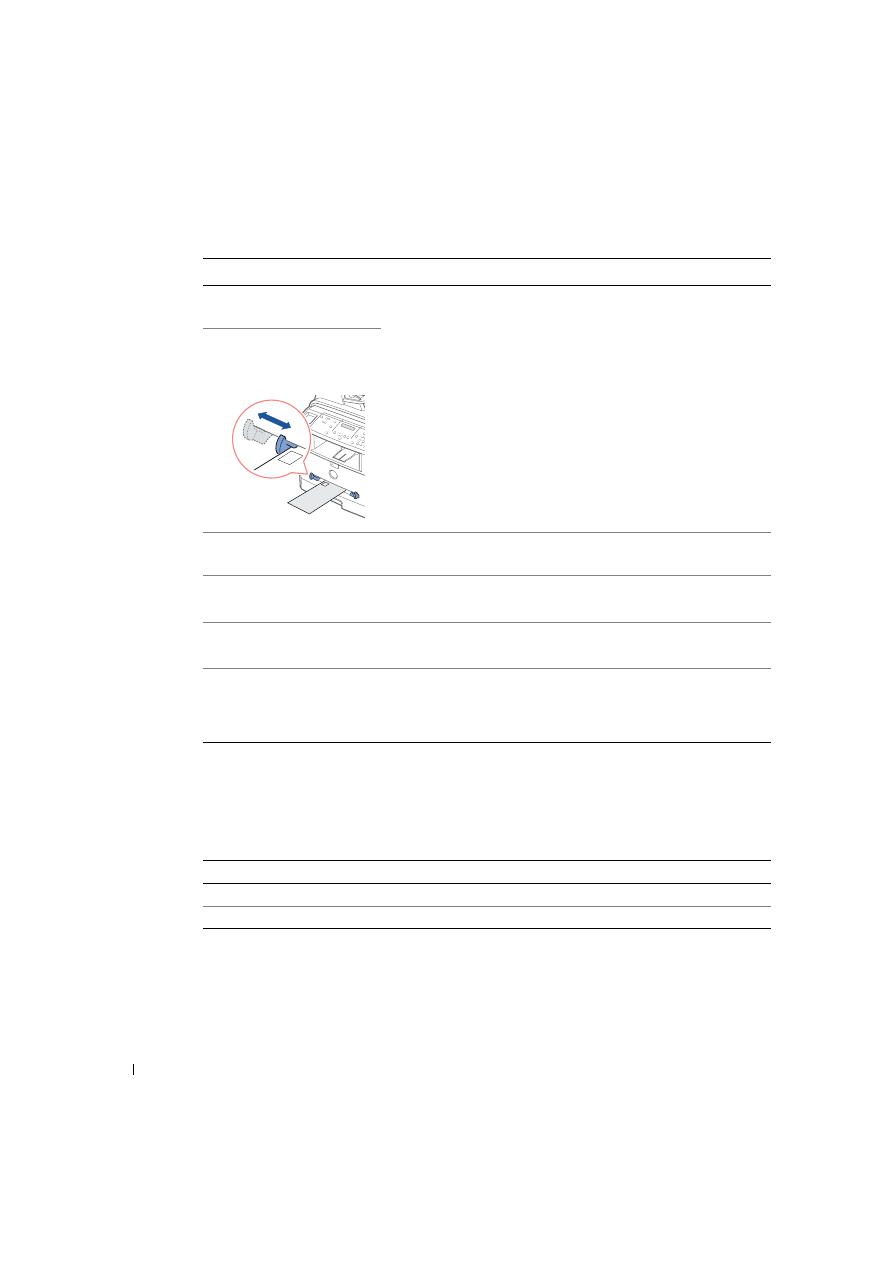
3 4
L o a d i n g Pr i n t M e d i a
www
.dell.com/supplies | support.dell.com
Your multi-function printer has two output locations; the rear output slot and the front
output tray. Before you begin copying, scanning, printing, or sending faxes, refer to the table
below about how much paper the printer output trays can hold:
You can load up to:
Make sure:
250 sheets of
plain
paper
in
the paper tray
The paper is designed for use with laser printers.
• The envelope is loaded vertically against the right side of the
paper support.
• The stamp location is in the upper left corner.
• The envelope is designed for use with laser printers.
• Squeeze and slide the paper guide to the width of the envelope
(as shown).
NOTE:
Do not load envelopes with:
• Holes, perforations, cutouts, or deep embossing.
• Metal clasps, string ties, or metal folding bars.
• Exposed flap adhesive.
1
envelope
in the manual
feeder
1sheet of
labels
in the manual
feeder
The label is designed for use with laser printers.
1 sheet
of
card
stock
in the
manual feeder
• The card stock is designed for use with laser printers.
• The thickness should not exceed 0.025 inches.
1
transparency
sheet
in the
manual feeder
• The transparency is designed for use with laser printers.
• The rough side faces you.
1 sheet of
custom
sized
paper
in the manual feeder
Your paper size should fit within these dimensions:
Width
3.0-8.5 in. (76-216 mm)
Length
5.0-14.0 in. (127-356 mm)
Output Location
Capacity
front output tray (face down)
150 sheets of paper
rear output slot (face up)
one envelope, one label, card stack and transparency sheet





















































































































































